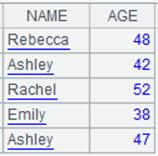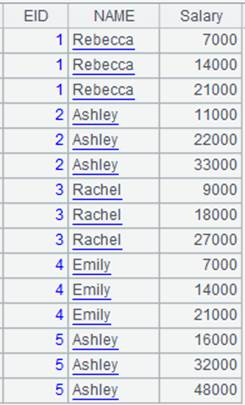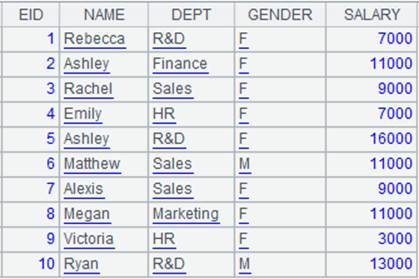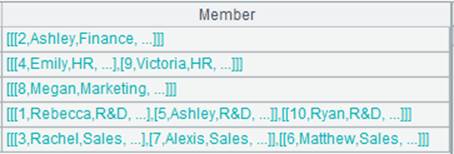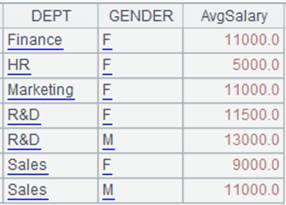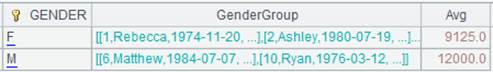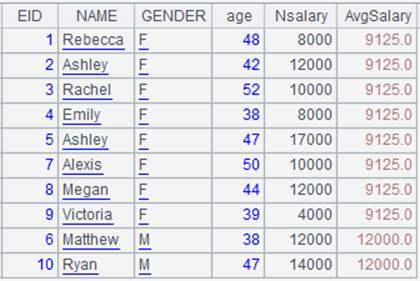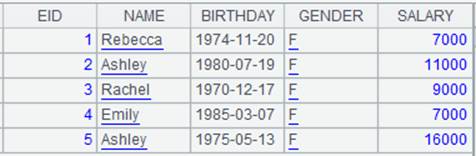modify()
Here’s how to use modify() function.
r.modify( x i : F i ,… )
Description:
Modify the field values of a record.
Syntax:
r.modify(xi:Fi,…)
Note:
The function modifies the field values in record r.
Parameter:
|
r |
The record to be modified |
|
xi |
Modification expression |
|
Fi |
Name of the field to be modified. The ith field in r will be modified if Fi isn’t supplied |
|
r' |
The new record that will replace record r |
Option:
|
@r(r') |
Replace record r with record r' according to the former’s order |
|
@f(r') |
Modify a certain field value of record r with record r' |
Return value:
Record
Example:
|
|
A |
|
|
1 |
=[[1,"Lucy",29]].new(~(1):ID,~(2):Name,~(3):Age) |
|
|
2 |
=A1(1).modify(2,"Petter") |
Modify the first and the second field.
|
|
3 |
=A2.modify(30:Age) |
Modify Age field.
|
|
4 |
=A3.modify(3,33:Age) |
Modify the first field and Age field.
|
|
5 |
=[[4,"Lily",23]].new(~(1):SID,~(2):SName,~(3):SAge) |
|
|
6 |
=A4.modify@r(A5(1)) |
Fill members of A5(1) in A4 according to A4’s order.
|
|
7 |
=A6.modify@f(([["ella"]].new(~(1):Name))(1)) |
Modify only the value of Name field in A6.
|
Related function:
T. modify()
Description:
Modify field values in a table sequence.
Syntax:
|
T.modify(k,xi:Fi,…) |
Modify the kth record, which is equal to T(k).modify(xi:Fi,…) |
|
T.modify(k:A,xi:Fi,…) |
Modify the records from the kth record to the (k+|A|-1)th record |
Note:
The function modifies one or more records at the specified position(s). Automatically update the index, if any, and check distinctness.
Parameter:
|
k |
The position at which the record will be modified. If k exceeds the limit, then append a new record in the end |
|
xi |
The value of Fi field to be modified |
|
Fi |
Name of the field of the record which will be modified. If Fi is omitted, then modify the ith field of T |
|
T |
A table sequence |
|
A |
A sequence or an integer; If A is an integer, then it is equal to to(A) |
Option:
|
@n |
Return the newly-modified record or sequence |
|
@r(k:A) |
Modify table sequence T using sequence A from the kth record according to the order of the fields |
|
@f(k:A) |
Modify table sequence T using sequence A from the kth record; only the common fields are modified. |
Return value:
Return the updated record or sequence
Example:
|
|
A |
|
||
|
1 |
=demo.query("select * from DEPARTMENT") |
|
||
|
2 |
=A1.modify(1,"Sales",5) |
Modify the first and the second fields of the first record.
|
||
|
3 |
=A1.modify(2,6:MANAGER) |
Modify the MANAGER field of the second record.
|
||
|
4 |
=A1.modify@n(2:1,"AAA":DEPT,76:MANAGER) |
Return the modified second record.
|
||
|
5 |
=create(DeptName,ManagerID) |
|
||
|
6 |
=A5.modify(1:A1,DEPT:DeptName,MANAGER:ManagerID) |
Append a new record in the end because 1 exceeds the limit.
|
||
|
7 |
=A1.delete(A1.select(MANAGER>5)) |
|
||
|
8 |
=A5.modify@r(1:A7) |
Modify A5 using A7 from the first record. |
||
|
9 |
=create(DeptName,MANAGER) |
|
||
|
10 |
=A9.modify@f(1:A7) |
Modify MANAGER field only.
|
Related function:
A.modify ()
Description:
Assign value(s) to one or more members of a sequence according to the specified position(s).
Syntax:
|
A.modify(k,x) |
Assign x to the kth member of sequence A |
|
A.modify(k,X) |
Assign members of X to members of A in order from the kth position to the (k+|X|-1)th position; do the assignment backward from the end when k<0 |
Note:
The function assigns x to the kth member of sequence A or members of X to the members of A from the kth position to the number (k+|X|-1)th position in order.
Parameter:
|
A |
A sequence |
|
k |
A member position; If k is greater than the length of sequence A, then append the member in the end |
|
x |
A member value |
|
X |
A sequence |
Option:
|
@n |
Return the modified record or a record sequence of modified records |
Return value:
A sequence
Example:
|
|
A |
|
|
1 |
=["a","c","d","e","f"] |
|
|
2 |
=A1.modify(2,"g") |
[a,g,d,e,f]. |
|
3 |
=A1.modify(6,[2,4,5]) |
[a,g,d,e,f,2,4,5]; append the values at the end as the specified position exceeds the limit. |
|
4 |
=demo.query("select * from STUDENTS") |
|
|
5 |
=A4.modify@n(2:3,ID+10:ID) |
Return a record sequence of modified records. |
|
6 |
=A1. modify(-2,"h") |
Assign values backward and return [a,g,d,e,f,2,4,h,5] as parameter k<0. |
Related function: