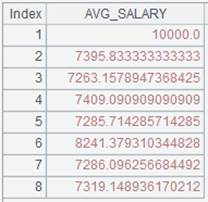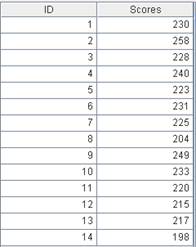groupn()
Here’s how to use groupn() function.
cs.groupn(x;C)
Description:
Group records in a cursor and push them respectively into a sequence of channels.
Syntax:
cs.groupn(x;C)
Note:
The function groups records in cursor cs by grouping expression x, pushes them respectively into a sequence of channels, and returns the original cursor.
Parameter:
|
cs |
Cursor records |
|
x |
Grouping expression |
|
C |
A sequence of channels |
Return value:
Cursor
Example:
|
|
A |
|
|
1 |
=demo.cursor("select NAME,GENDER,DEPT,BIRTHDAY from EMPLOYEE") |
|
|
2 |
=channel() |
Create a channel. |
|
3 |
=channel() |
Create a channel. |
|
4 |
=A1.groupn(if(GENDER=="F",1,2);[A2,A3]) |
Group cursor records, and push one group where GENDER is F into A2’s channel and the other group into A3’s channel. |
|
5 |
=A2.fetch() |
Keep data in the channel in place. |
|
6 |
=A3.fetch() |
Keep data in the channel in place. |
|
7 |
=A1.fetch() |
|
|
8 |
=A2.result() |
Get result from A2’s channel.
|
|
9 |
=A3.result() |
Get result from A3’s channel.
|
ch.groupn( x;C )
Description:
Group records in channel ch and push them respectively into a sequence of channels.
Syntax:
ch.groupn(x;C)
Note:
The function groups records in channel ch by grouping expression x and pushes them respectively into a sequence of channels.
Parameter:
|
ch |
Channel |
|
x |
Grouping expression |
|
C |
A sequence of channels |
Return value:
A channel
Example:
|
|
A |
|
|
1 |
=demo.cursor("select NAME,GENDER,DEPT,BIRTHDAY from EMPLOYEE") |
|
|
2 |
=channel(A1) |
Push cursor records into a sequence of channels and return a channel. |
|
3 |
=channel() |
Create a channel. |
|
4 |
=channel() |
Create a channel. |
|
5 |
=A2.groupn(if(GENDER=="F",1,2);[A3,A4]) |
Group records of A2’s channel, and push one group where GENDER is F into A3’s channel and the other group into A4’s channel. |
|
6 |
=A3.fetch() |
Attach ch.fetch() function that gets the final result set to A3’s channel but keep data in A3’s channel in place |
|
7 |
=A4.fetch() |
Attach ch.fetch() function that gets the final result set to A4’s channel but keep data in A4’s channel in place. |
|
8 |
=A1.fetch() |
|
|
9 |
=A3.result() |
Get result from A3’s channel.
|
|
10 |
=A4.result() |
Get result from A4’s channel.
|
cs.groupn(x;F)
Description:
Attach the grouping record action to a cursor and return the original cursor while writing the grouped subsets to a sequence of bin files.
Syntax:
cs.groupn(x;F)
Note:
The function attaches a computation, which groups records of cursor cs by grouping expression x and writes the grouped subsets to sequence of bin files F, and returns the original cursor cs.
This is a delayed function.
Parameter:
|
cs |
A cursor |
|
x |
Grouping expression |
|
F |
A sequence of bin file objects |
Return value:
Cursor
Example:
|
|
A |
|
|
1 |
=demo.cursor("select NAME,GENDER,DEPT,BIRTHDAY from EMPLOYEE") |
Return a cursor. |
|
2 |
=[file("f_dept.btx"),file("m_dept.btx")] |
A sequence of bin file objects. |
|
3 |
=A1.groupn(if(GENDER=="F",1,2);A2) |
Attach a computation to cursor A1, which puts records where GENDER is F into the first group and the other records into the second group and writes the grouped subsets into a sequence of bin files in order, and return the original cursor. |
|
4 |
=A3.skip() |
Data will be really written to a bin file after the data fetching operation is really executed on cursor A1. |
T.groupn(x;F)
Description:
Define a computation on a pseudo table, which will group its records and write the grouped subsets to a sequence of bin files.
Syntax:
T.groupn(x;F)
Note:
The function defines a computation on pseudo table T, which will group its records by grouping expression x and write the grouped subsets to a sequence of bin files F, and return a new pseudo table.
Parameter:
|
T |
A pseudo table |
|
x |
Grouping expression |
|
F |
Return value:
Pseudo table
Example:
|
|
A |
|
|
1 |
=create(file).record(["empAll.ctx"]) |
|
|
2 |
=pseudo(A1) |
Generate a pseudo table from the composite table. |
|
3 |
=[file("f_dept.btx"),file("m_dept.btx")] |
Return a sequence of bin file objects |
|
4 |
=A2.groupn(if(GENDER=="F",1,2);A3) |
Define a computation on A2’s pseudo table, which will put records where GENDER is F into the first group and the other records into the second group and write the grouped subsets into a sequence of bin files correspondingly. |
|
5 |
=A4.cursor().fetch() |
Fetch data from A4’s pseudo table, when the grouped subsets are actually written to bin files. |