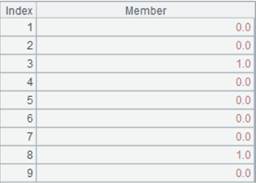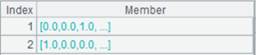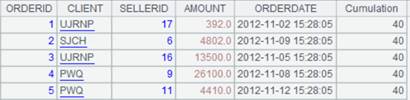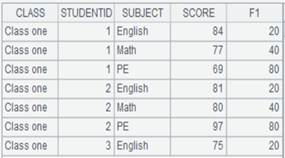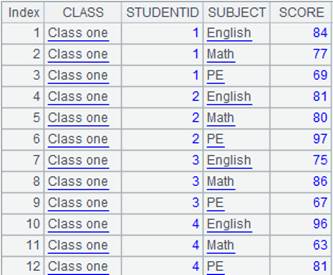T. insert()
Description:
Insert one or more records into a table sequence.
Syntax:
|
T.insert(k) |
Insert an empty record before the position k in the T. If k is 0, then append it in the end and return the new T |
|
T.insert(k,xi:Fi,…) |
Insert a record into T before the position k where the value of Fi is xi and return the new T. When parameter k is omitted, we assume the table sequence T is already ordered by the key and insert records; if the key value has already existed, the function won’t perform the insertion |
|
T.insert(k:A,xi:Fi,…) |
Insert multiple records into T before the position k where the value of Fi is xi and return the new T. The number of the records to be inserted is determined by the length of sequence A |
Note:
The function inserts one or more records into the table sequence T, and automatically updates the index, if any, and checks distinctness.
Parameter:
|
k |
The position before which the member, or the record, is inserted |
|
xi |
The Fi field value before which the new record is to be inserted |
|
Fi |
The name of field where xi resides; without Fi, it will be the corresponding ith field. |
|
T |
A table sequence |
|
A |
A sequence or an integer; if A is an integer, then it is equal to to(A) |
Option:
|
@n |
Return the inserted record or a record sequence of the inserted records |
|
@r(k:A) |
Insert sequence A into table sequence T from the kth record according to the order of the fields |
|
@f(k:A) |
Insert sequence A into table sequence T from the kth record; only the common fields are inserted |
Return value:
Table sequence
Example:
|
|
A |
|
|
1 |
=create(id,name,age) |
Construct an empty table sequence.
|
|
2 |
=A1.insert(0,1,"Jack",29) |
Append a record whose field values are 1, Jack, and 29.
|
|
3 |
=A1.insert(1,2,"Lucy",30) |
Add a record before the first record whose values are 2, Lucy, and 30.
|
|
4 |
=A1.insert(0) |
Append an empty record in the end:
|
|
5 |
=A1.insert(0:3) |
Append three empty records in the end:
|
|
6 |
=A1.insert@n(2:1,10,"Lily",30) |
Return the inserted record:
|
|
7 |
=create(ID,Name,Age) |
|
|
8 |
=A7.insert(0:A1,id:ID,name:Name,age:Age) |
Add the records of A1 into A7 one by one:
|
|
9 |
=A1.delete(A1.select(id<2)) |
|
|
10 |
=A7.insert@r(5:A9) |
Insert A9 into A7 from the fifth record:
|
|
11 |
=create(ID,Name,AGE) |
|
|
12 |
=A11.insert@f(3:A7) |
Insert only the ID and Name fields of A7 to A11 from the third record:
|
|
13 |
=A1.keys(id) |
Set id as A1’s primary key, then A1’s data is as follows:
|
|
14 |
=A1.insert(,5,"Mary",28) |
Parameter k is omitted; A1 is already ordered by id and insert the records.
|
|
15 |
=A1.insert(,2,"CC",32) |
Same result as A14; since the record where the key value is 2 already exists, the function cancels the insertion. |
|
16 |
=file("D:\\test.txt").import@t() |
test.txt defines only the column headers.
|
|
17 |
=A16.insert(0,1,"2008-8-4") |
Insert a record:
|
Related functions: