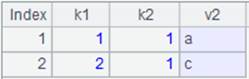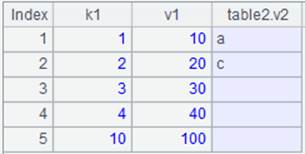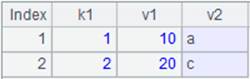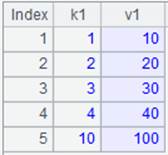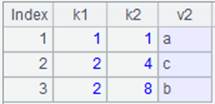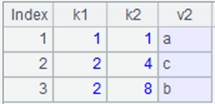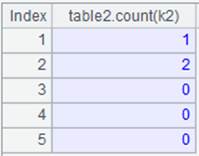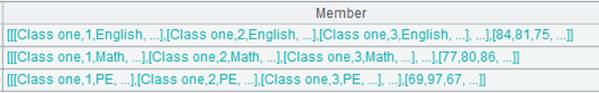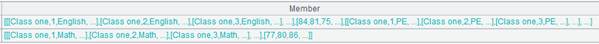C
Here are operations related to composite table colomns.
C
Description:
A column in a table, its parent table, or a table above them.
Note:
It is a column in a table, its parent table, or a higher level parent table; can be referenced directly by name without being prefixed by the table name. For example, if table A1 is table B1’s parent table, then a column of table A1 can be directly referenced by name from table B1, instead of using a format like A1.C.
Note: If one of table B1’s columns is referenced from table A1, the format should be B1.C.
Example:
|
|
A |
|
|
1 |
=create(k1,v1).record([1,10,2,20,3,30,4,40,10,100]) .sort(k1) |
Generate a table sequence:
|
|
2 |
=create(k1,k2,v2).record([1,1,"a",2,1,"c"]) |
Generate a table sequence:
|
|
3 |
=file("D:/ctb.ctx") |
|
|
4 |
=A3.create(#k1,v1) |
Create the composite table’s primary table |
|
5 |
=A4.attach(table2,#k2,v2) |
Add subtable table2 to the primary table. |
|
6 |
=A4.append(A1.cursor()) |
|
|
7 |
=A5.append(A2.cursor()) |
|
|
8 |
=A4.cursor(k1,v1,table2.v2).fetch() |
Reference column v2 of the subtable table2 from its parent table.
|
|
9 |
=A5.cursor(k1,v1,v2).fetch() |
Reference columns k1 and v1 of the parent table from the subtable.
|
T.C
Description:
Get a specified column from an attached table.
Note:
Get the value of column C from attached table T. Its value will be recorded as nulls if the current record doesn’t have column C. If the value of column C corresponds to multiple records, only get the first record.
Parameter:
|
T |
An attached table |
|
C |
A column of the attached table |
Example:
|
|
A |
|
|
1 |
=create(k1,v1).record([1,10,2,20,3,30,4,40,10,100]) |
Create a table sequence:
|
|
2 |
=create(k1,k2,v2).record([1,1,"a",2,4,"c",2,8,"b"]) |
Create a table sequence:
|
|
3 |
=file("D:/ckv.ctx") |
|
|
4 |
=A3.create(#k1,v1) |
Create the composite table’s base table. |
|
5 |
=A4.attach(table2,#k2,v2) |
Add an attached table to the base table. |
|
6 |
=A4.append(A1.cursor()) |
Append data to the base table. |
|
7 |
=A5.append(A2.cursor()) |
Append data to the attached table. |
|
8 |
=A4.cursor(k1,v1,table2.k2,table2.v2).fetch() |
Retrieve columns k1 and v1 from the composite table’s base table, and columns k2 and v2 from attached table table2; record values of k2 and v2 as empty if a record doesn’t have the two fields. Get the first record if there are multiple records in the attached table that correspond to one value.
|
T.f(C)
Description:
Perform an aggregate operation over an attached table’s column.
Syntax:
T.f(C)
Note:
The function performs an aggregation (function f) over the multiple records corresponding to one value in a specific column of an attached table.
Parameter:
|
T |
An attached table |
|
f |
An aggregate operation performed over the attached table; support count, sum, max, min, avg, top and iterate |
|
C |
An attached table’s column |
Example:
|
|
A |
|
|
1 |
=create(k1,v1).record([1,10,2,20,3,30,4,40,10,100]) |
Create a table sequence:
|
|
2 |
=create(k1,k2,v2).record([1,1,"a",2,4,"c",2,8,"b"]) |
Create a table sequence:
|
|
3 |
=file("D:/ckv.ctx") |
|
|
4 |
=A3.create(#k1,v1) |
Create the composite table’s base table. |
|
5 |
=A4.attach(table2,#k2,v2) |
Add an attached table to the base table. |
|
6 |
=A4.append(A1.cursor()) |
Append data to the base table. |
|
7 |
=A5.append(A2.cursor()) |
Append data to the attached table. |
|
8 |
=A4.cursor(k1,table2.sum(k2):k2_sum).fetch() |
Perform a sum operation over each value of column k2 in attached table table2, and name the new column k2_sum.
|
|
9 |
=A4.cursor(table2.count(k2)).fetch() |
Perform count operation over each value of column k2 in attached table table2.
|
|
10 |
=A4.cursor(table2.max(k2)).fetch() |
Perform max operation over each value of column k2 in attached table table2.
|
|
11 |
=A4.cursor(table2.min(k2)).fetch() |
Perform min operation over each value of column k2 in attached table table2.
|
|
12 |
=A4.cursor(table2.avg(k2)).fetch() |
Perform average operation over each value of column k2 in attached table table2.
|
|
13 |
=A5.cursor().top(2;k2) |
Return the records corresponding to the first two smallest values in column k2 in entity table table2.
|
|
14 |
=A5.cursor().derive(iterate(~~*2,10):F1).fetch() |
Perform an iteration over entity table table2.
|
T{x:C,…}
Description:
Return an attached table’s records as a sub table sequence.
Syntax:
T{x:C,…}
Description:
The function returns an attached table’s records that match the current primary key value as a sub table sequence.
Parameter:
|
T |
An attached table |
|
x |
An attached table’s column |
|
C |
Column alias; can be omitted |
Example:
|
|
A |
|
|
1 |
=create(k1,v1).record([1,10,2,20,3,30,4,40,10,100]) |
Create a table sequence:
|
|
2 |
=create(k1,k2,v2).record([1,1,"a",2,4,"c",2,8,"b"]) |
Create a table sequence:
|
|
3 |
=file("D:/ckv.ctx") |
|
|
4 |
=A3.create(#k1,v1) |
Create the composite table’s base table. |
|
5 |
=A4.attach(table2,#k2,v2) |
Add an attached table to the base table. |
|
6 |
=A4.append(A1.cursor()) |
Append data to the base table. |
|
7 |
=A5.append(A2.cursor()) |
Append data to the attached table. |
|
8 |
=A4.cursor(k1,table2{k2,v2}:t2).fetch() |
Return records of attached table table2 as a table sequence.
|