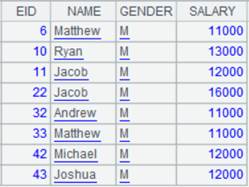hosts()
Here’s how to use hosts() functions.
hosts(i;j)
Description:
Set or get the number of memory zone holding a specified task on the current node.
Syntax:
hosts(i;j)
Note:
The function gets the number of memory zone accommodating task j on the current node when parameter i is absent; sets the number of memory zone holding task j on the current node when both parameter i and parameter j are present; and clear the existing memory zone number when i is 0. It is usually used in the initiation file init.dfx.
Parameter:
|
i |
An integer that represents memory zone number |
|
j |
Task name; can be absent |
Return value:
Boolean value or integer
Example:
|
|
A |
|
|
1 |
=hosts(2;"task2") |
Set the number of memory zone holding task 2 on the current node as 2, and return true. |
|
2 |
=hosts(;"task2") |
Get the number of memory zone holding task 2 on the current node as 2, and return true. |
|
3 |
=hosts(0;"task2") |
Delete the number of memory zone holding task 2 and return true since parameter i is 0. |
|
4 |
=hosts(;"task2") |
Then get the number of memory zone holding task 2 on the current node as 2, and return false. |
hosts(n,h s;j)
Description:
Return a sequence of available nodes.
Syntax;
hosts(n,hs;j)
Note:
The function finds the number of memory zone holding task j across a node list hs, and returns a sequence of available nodes in the format of 1,…,n.
If the target memory zone cannot be found on a certain node, execute initiation using init.dfx on it where the function gets null. The function returns null if it cannot find the sufficient number of available nodes.
The function returns a sequence of all nodes, where the unavailable nodes are recorded as nulls.
Parameter:
|
n |
The number of nodes |
|
hs |
A node sequence |
|
j |
Task name |
Return value:
A node sequence
Example:
Parameter configuration for init.dfx on node 192.168.46.1:

Parameter configuration for init.dfx on node 192.168.31.39:
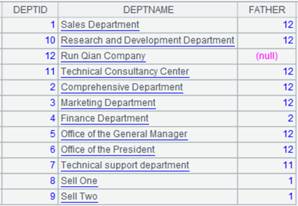
init.dfx script:
|
|
A |
B |
|
|
1 |
if i>0 |
|
|
|
2 |
|
=file("emp.ctx":i) |
1.emp.ctx and 2.emp.ctx are respectively stored in the main paths of node 192.168.46.1 and node 192.168.31.39. |
|
3 |
|
=B2.open().cursor().fetch() |
|
|
4 |
|
>env(EMP,B3) |
Store B3’s result in global variable EMP. |
Start node 192.168.46.1:8281 and node 192.168.31.39:8281, search for the available nodes, and compute data stored in the specified memory zone:
|
|
A |
B |
|
|
1 |
[192.168.46.1:8281,192.168.31.39:8281,192.168.46.1:8282] |
|
|
|
2 |
=hosts(2,A1;"task1") |
|
Return a sequence of nodes containing task 1 in memory zones 1 and 2 from A1’s node sequence.
|
|
3 |
if A2!=null |
|
Judge whether A2 can find an enough number of available nodes after it is executed, and return null if it cannot. |
|
4 |
|
=memory(A2,EMP) |
Generate a cluster composite table using the global variables EMP stored in the memory zones of all nodes found in A2. |
|
5 |
|
=B4.cursor().fetch() |
Query data in A4’s cluster composite table. |
|
6 |
else |
|
|
|
7 |
|
>output("ERROR!") |
|
|
8 |
=hosts(0,A1;"task1") |
|
With parameter n being 0, return a sequence of all nodes the unavailable one is recorded as null.
|