- esProc
- YModel
- ReportLite
- Official Website
- http://doc.raqsoft.com:8888/WEB-INF/layout/application.jsp1
- Overview
- Data Type
- Operators
- Mathematical Functions
- String Functions
- Date/Time Functions
- Sequence Functions
- Table Sequence Functions
- Loop Functions
- Functions for Associative Operations
- File-handling Functions
- Database Functions
- Cursor Functions
- Statements
- System- & interface-related Functions
- Cluster Computing Functions
- Chart-plotting Functions
- External Library Functions
- Composite-Table-Related Functions
- Remote-service-related functions
- Simple SQL
-
Functions
- #arg
- #@
- #c
- $(d)dql...
- $(db)sql;…
- ${macroExp}
- =expression
- >statement
- [a:b]
- @
- @x:…
- ~( i )
- A()
- A.( x,... )
- [a1,...an]
- abs()
- acos()
- acosh()
- aes()
- age()
- align()
- ali_open()
- ali_close()
- ali_query()
- alter()
- and()
- append()
- argpost
- array()
- asc()
- asin()
- asinh()
- atan()
- atanh()
- attach()
- avg()
- base64()
- between()
- bi()
- bits()
- bit1(x)
- bit1(x,y)
- blob()
- bool()
- break {a}
- C
- Cr()
- calc()
- call()
- call path/spl(…)
- calls path/spl(…)
- callx()
- cand()
- canvas()
- case()
- cdc_collect()
- cdc_merge()
- ceil()
- cellname()
- cgroups()
- ch.()
- channel()
- char()
- chardetect()
- charencode()
- chi_p()
- chi2inv()
- chn()
- clear()
- clipboard()
- close()
- cmp()
- cmps()
- cor()
- comabs()
- comangle()
- combin()
- comconj()
- comexp()
- comimage()
- commit()
- compair()
- complex()
- comreal()
- comsign()
- comstr()
- comunwrap()
- concat()
- conj()
- connect()
- contain()
- corskew()
- cos()
- cosh()
- count()
- cov()
- covm()
- create()
- cs.(x)
- cuboid()
- cum()
- cumulate()
- cursor()
- date()
- datederive()
- dateinterval()
- datetime()
- day()
- days()
- decimal()
- delete()
- deq()
- des()
- desede()
- derive()
- det()
- diff()
- digits()
- directory()
- dis()
- dism()
- dql()
- dup()
- dynadb.close()
- dynadb.execute()
- dyna_open()
- dynadb.query()
- dynadb.table()
- E()
- E()
- elapse()
- elasticnet()
- end s
- enum()
- env()
- eq()
- error()
- eval()
- es_close()
- es_delete()
- es_export()
- es_head()
- es_open()
- es_get()
- es_post()
- es_put()
- exec()
- execute()
- exists()
- exp()
- export()
- exportavro()
- eye()
- f@o(…)
- Faccrint()
- Faccrintm()
- fact()
- false
- Fcoupcd()
- Fcoups()
- Fdb()
- Fddb()
- Fdisc()
- Fduration()
- fetch()
- field()
- file()
- filename()
- fill()
- fillcons()
- fillfun()
- fillmthd()
- find()
- Fintrate()
- finv()
- Firr()
- fisher_p()
- fjoin()
- float()
- floor()
- Fmirr()
- fname()
- fno()
- Fnper()
- Fnpv()
- for
- fork
- format()
- Fpmt()
- Fprice()
- Frate()
- Freceived()
- freq ()
- Fsln()
- Fsyd()
- ftp_cd()
- ftp_open()
- ftp_close()
- ftp_dir()
- ftp_get()
- ftp_mget()
- ftp_mput()
- ftp_put()
- func()
- Fv()
- Fvdb()
- Fyield()
- get()
- gcd()
- gcs_bucket()
- gcs_close()
- gcs_copy()
- gcs_file()
- gcs_list()
- gcs_open()
- goto C
- group()
- groupc()
- groupi()
- groupn()
- groups()
- groupx()
- hash()
- hbase_close()
- hbase_cmp()
- hbase_filter()
- hbase_filterlist()
- hbase_get()
- hbase_open()
- hbase_rest()
- hbase_scan()
- hdfs_open()
- hdfs_close()
- hdfs_dir()
- hdfs_download()
- hdfs_exists()
- hdfs_file()
- hdfs_import()
- hdfs_upload()
- hdfs_write()
- hive_open()
- hive_close()
- hive_cursor()
- hive_db()
- hive_execute()
- hive_query()
- hive_table()
- hosts()
- hour()
- htmlparse()
- httpfile()
- I()
- i()
- icursor()
- icount()
- id()
- if
- if()
- ifa()
- ifdate()
- ifind()
- ifn()
- ifnumber()
- ifpure()
- ifr()
- ifstring()
- ift()
- iftime()
- ifv()
- ifx_close()
- ifx_conn()
- ifx_cursor()
- ifx_listfrag()
- ifx_savefrag()
- ifx_setfrag()
- ifx_takefrag()
- import()
- importavro()
- impute()
- index()
- inf()
- influx_close()
- influx_insert()
- influx_open()
- influx_query()
- influx2_close()
- influx2_delete()
- influx2_open()
- influx2_query()
- influx2_rest()
- insert()
- int()
- interval()
- inv()
- inverse()
- invoke()
- isalpha()
- isdigit()
- isect()
- iselect()
- islower()
- ismiss()
- ismissm()
- isolate()
- isupper()
- iterate()
- j()
- join()
- joinx()
- json()
- jvm()
- k()
- kafka_close()
- kafka_commit()
- kafka_offset()
- kafka_open()
- kafka_poll()
- kafka_send()
- key()
- keys()
- kmeans()
- lasso()
- lcm()
- left()
- len()
- lg()
- like()
- linefit()
- lineplan()
- ln()
- load()
- lock()
- long()
- lower()
- m()
- mae()
- makimamthd()
- max()
- maxp()
- mcumsum()
- md5()
- median()
- memory()
- merge()
- mergex()
- mfind()
- mi()
- mid()
- millisecond()
- min()
- minp()
- minute()
- mmean()
- mnorm()
- mode()
- modify()
- mongo_close()
- mongo_open()
- mongo_shell()
- month()
- movefile()
- movmthd()
- mul()
- mse()
- mstd()
- msum()
- mvp()
- n.f(x)
- name()
- new()
- news()
- next{a}
- nodes()
- norm()
- norminv()
- not()
- now()
- ntile()
- null
- number()
- numnorm()
- nvl()
- o()
- olap_close()
- olap_open()
- olap_query()
- ones()
- open()
- or()
- oss_bucket()
- oss_close()
- oss_copy()
- oss_file()
- oss_list()
- oss_open()
- output()
- p()
- pad()
- parse()
- paste()
- pca()
- pchipmthd()
- pdate()
- pearson()
- penum()
- periods()
- permut()
- pfind()
- pi()
- pivot()
- pjoin()
- pls()
- pmax()
- pmin()
- polyfit()
- pos()
- power()
- prior()
- proc()
- product()
- proportion()
- property()
- pseg()
- pselect()
- pseudo()
- psort()
- ptop()
- push()
- Qconnect()
- Qdirectory()
- Qenv()
- Qfile()
- Qload()
- Qlock()
- Qmove()
- query()
- r.(x,...)
- r.F
- r.F=x
- r2dbc_close()
- r2dbc_exec()
- r2dbc_open()
- r2dbc_query()
- rand()
- rands()
- range()
- rank()
- ranki()
- rankm()
- ranks()
- read()
- record()
- redis_close()
- redis_command()
- redis_open()
- regex()
- register()
- remainder()
- rename()
- replace()
- report_config()
- report_export()
- report_open()
- report_run()
- reportlite_config()
- reportlite_export()
- reportlite_open()
- reportlite_run()
- reset()
- result
- return xi
- rgb()
- ridge()
- right()
- rmmiss()
- rmmissdim()
- rollback()
- round()
- rsa()
- run()
- rvs()
- s3_bucket()
- s3_close()
- s3_copy()
- s3_file()
- s3_list()
- s3_open()
- sap_client()
- sap_close()
- sap_cursor()
- sap_execute()
- sap_getparam()
- sap_table()
- savepoint()
- sbs()
- scriptsave()
- se()
- second()
- segp()
- select()
- seq()
- sert()
- setenum()
- sf_close()
- sf_open()
- sf_query()
- sf_wsdlclose()
- sf_wsdlopen()
- sf_wsdlquery()
- sf_wsdlview()
- sg()
- shift()
- sign()
- sin()
- sinh()
- size()
- skew()
- skip()
- sleep()
- smooth()
- sort()
- sortx()
- spark_open()
- spark_close()
- spark_cursor()
- spark_query()
- spark_read()
- spearman()
- splinemthd()
- split()
- splserver()
- sqlparse()
- sqltranslate()
- substr()
- stax_close()
- stax_open()
- stax_cursor()
- stax_query()
- sqrt()
- step()
- string()
- structure
- sum()
- svm()
- swap()
- switch()
- syncfile(hs,p)
- system()
- T()
- tarcorskew()
- tan()
- tanh()
- time()
- tinv()
- to()
- top()
- total()
- transpose()
- trim()
- true
- try
- ttest_p()
- typeof(x)
- union()
- update()
- upper()
- urlencode()
- uuid()
- v()
- var()
- var(V)
- var(x)
- was_bucket()
- was_close()
- was_copy()
- was_file()
- was_list()
- was_open()
- web_crawl()
- webhdfs()
- webhdfs_file()
- words()
- workday()
- workdays()
- write()
- ws_call()
- ws_client()
- xjoin()
- xjoinx()
- xlscell()
- xlsclose()
- xlsexport()
- xlsimport()
- xlsmove()
- xlsopen()
- xlswrite()
- xml()
- xor()
- xunion()
- year()
- ym2_close()
- ym2_env()
- ym2_mcfload()
- ym2_model()
- ym2_pcfload()
- ym2_pcfsave()
- ym2_predict()
- ym2_result()
- zeros()
- zip()
- zip_add()
- zip_close()
- zip_compress()
- zip_del()
- zip_encrypt()
- zip_extract()
- zip_open()
- Intersection of sequences
- Comparison operation
- Hexadecimal long integer
- Modulus
- Concatenation of sequences
- Arithmetic operations
- Compound assignment
- String
- String concatenation
- Alignment arithmetic operations
- Difference between sequences
- Union of sequences
- Multiplication of sequences
- Table sequence constant
- Record constant
- XOR-enabled sequence
- The writing rules for expression x in loop functions
- Batch Computation
- Identifier
- Opposite Number
- Empty Sequence
- Assignment
- Value Computation and Assignment
- Escape Character
- Logical Operations
- Long Integer
- Cell type
- Code block type
- Chart Elements
String
Description:
Define a string constant.
Syntax:
"string"
$[string]
Note:
An expression must be double quoted in use. But the quotation marks are not required if the string constants are defined directly.
The macro in "string" will not be replaced. When copying/pasting/inserting/deleting the row, the cell referenced by "string" will not change automatically.
The macro in $[string] will be replaced. When copying/pasting/inserting/deleting the row, the cell referenced by $[string] will change automatically.
The double quotation marks in $[string] do not need an escape character; while the double quotation marks in "string" needs one.
Parameter:
|
string |
Contents of the string, which can be any character. |
Return value:
String constant
Example:
"asd"
$[asd]
The the cell referenced by the string enclosed in $[] will change automatically when copying/pasting/inserting/deleting a row, but the one referenced by the string enclosed in "" will not change automatically in the same situation, as shown below.
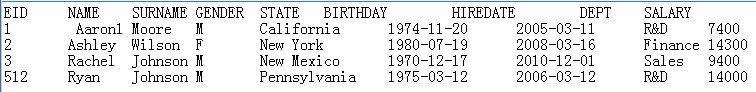
The macro in $[] will be replaced automatically, while macro
in "" will not.
|
"${arg1}abc" |
"${arg1}abc " |
|
$[${arg1}abc] |
"Tomabc", (Suppose the value of arg1 is "Tom"). |
The double quotation marks in $[] do not need to be escaped; while the escaping of double quotation marks in "" is needed.
$[a"s]
"a\"s"
Related function: