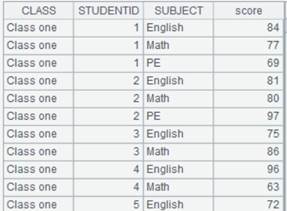- esProc
- YModel
- ReportLite
- Official Website
- http://doc.raqsoft.com:8888/WEB-INF/layout/application.jsp1
- Overview
- Data Type
- Operators
- Mathematical Functions
- String Functions
- Date/Time Functions
- Sequence Functions
- Table Sequence Functions
- Loop Functions
- Functions for Associative Operations
- File-handling Functions
- Database Functions
- Cursor Functions
- Statements
- System- & interface-related Functions
- Cluster Computing Functions
- Chart-plotting Functions
- External Library Functions
- Composite-Table-Related Functions
- Remote-service-related functions
- Simple SQL
-
Functions
- #arg
- #@
- #c
- $(d)dql...
- $(db)sql;…
- ${macroExp}
- =expression
- >statement
- [a:b]
- @
- @x:…
- ~( i )
- A()
- A.( x,... )
- [a1,...an]
- abs()
- acos()
- acosh()
- aes()
- age()
- align()
- ali_open()
- ali_close()
- ali_query()
- alter()
- and()
- append()
- argpost
- array()
- asc()
- asin()
- asinh()
- atan()
- atanh()
- attach()
- avg()
- base64()
- between()
- bi()
- bits()
- bit1(x)
- bit1(x,y)
- blob()
- bool()
- break {a}
- C
- Cr()
- calc()
- call()
- call path/spl(…)
- calls path/spl(…)
- callx()
- cand()
- canvas()
- case()
- cdc_collect()
- cdc_merge()
- ceil()
- cellname()
- cgroups()
- ch.()
- channel()
- char()
- chardetect()
- charencode()
- chi_p()
- chi2inv()
- chn()
- clear()
- clipboard()
- close()
- cmp()
- cmps()
- cor()
- comabs()
- comangle()
- combin()
- comconj()
- comexp()
- comimage()
- commit()
- compair()
- complex()
- comreal()
- comsign()
- comstr()
- comunwrap()
- concat()
- conj()
- connect()
- contain()
- corskew()
- cos()
- cosh()
- count()
- cov()
- covm()
- create()
- cs.(x)
- cuboid()
- cum()
- cumulate()
- cursor()
- date()
- datederive()
- dateinterval()
- datetime()
- day()
- days()
- decimal()
- delete()
- deq()
- des()
- desede()
- derive()
- det()
- diff()
- digits()
- directory()
- dis()
- dism()
- dql()
- dup()
- dynadb.close()
- dynadb.execute()
- dyna_open()
- dynadb.query()
- dynadb.table()
- E()
- E()
- elapse()
- elasticnet()
- end s
- enum()
- env()
- eq()
- error()
- eval()
- es_close()
- es_delete()
- es_export()
- es_head()
- es_open()
- es_get()
- es_post()
- es_put()
- exec()
- execute()
- exists()
- exp()
- export()
- exportavro()
- eye()
- f@o(…)
- Faccrint()
- Faccrintm()
- fact()
- false
- Fcoupcd()
- Fcoups()
- Fdb()
- Fddb()
- Fdisc()
- Fduration()
- fetch()
- field()
- file()
- filename()
- fill()
- fillcons()
- fillfun()
- fillmthd()
- find()
- Fintrate()
- finv()
- Firr()
- fisher_p()
- fjoin()
- float()
- floor()
- Fmirr()
- fname()
- fno()
- Fnper()
- Fnpv()
- for
- fork
- format()
- Fpmt()
- Fprice()
- Frate()
- Freceived()
- freq ()
- Fsln()
- Fsyd()
- ftp_cd()
- ftp_open()
- ftp_close()
- ftp_dir()
- ftp_get()
- ftp_mget()
- ftp_mput()
- ftp_put()
- func()
- Fv()
- Fvdb()
- Fyield()
- get()
- gcd()
- gcs_bucket()
- gcs_close()
- gcs_copy()
- gcs_file()
- gcs_list()
- gcs_open()
- goto C
- group()
- groupc()
- groupi()
- groupn()
- groups()
- groupx()
- hash()
- hbase_close()
- hbase_cmp()
- hbase_filter()
- hbase_filterlist()
- hbase_get()
- hbase_open()
- hbase_rest()
- hbase_scan()
- hdfs_open()
- hdfs_close()
- hdfs_dir()
- hdfs_download()
- hdfs_exists()
- hdfs_file()
- hdfs_import()
- hdfs_upload()
- hdfs_write()
- hive_open()
- hive_close()
- hive_cursor()
- hive_db()
- hive_execute()
- hive_query()
- hive_table()
- hosts()
- hour()
- htmlparse()
- httpfile()
- I()
- i()
- icursor()
- icount()
- id()
- if
- if()
- ifa()
- ifdate()
- ifind()
- ifn()
- ifnumber()
- ifpure()
- ifr()
- ifstring()
- ift()
- iftime()
- ifv()
- ifx_close()
- ifx_conn()
- ifx_cursor()
- ifx_listfrag()
- ifx_savefrag()
- ifx_setfrag()
- ifx_takefrag()
- import()
- importavro()
- impute()
- index()
- inf()
- influx_close()
- influx_insert()
- influx_open()
- influx_query()
- influx2_close()
- influx2_delete()
- influx2_open()
- influx2_query()
- influx2_rest()
- insert()
- int()
- interval()
- inv()
- inverse()
- invoke()
- isalpha()
- isdigit()
- isect()
- iselect()
- islower()
- ismiss()
- ismissm()
- isolate()
- isupper()
- iterate()
- j()
- join()
- joinx()
- json()
- jvm()
- k()
- kafka_close()
- kafka_commit()
- kafka_offset()
- kafka_open()
- kafka_poll()
- kafka_send()
- key()
- keys()
- kmeans()
- lasso()
- lcm()
- left()
- len()
- lg()
- like()
- linefit()
- lineplan()
- ln()
- load()
- lock()
- long()
- lower()
- m()
- mae()
- makimamthd()
- max()
- maxp()
- mcumsum()
- md5()
- median()
- memory()
- merge()
- mergex()
- mfind()
- mi()
- mid()
- millisecond()
- min()
- minp()
- minute()
- mmean()
- mnorm()
- mode()
- modify()
- mongo_close()
- mongo_open()
- mongo_shell()
- month()
- movefile()
- movmthd()
- mul()
- mse()
- mstd()
- msum()
- mvp()
- n.f(x)
- name()
- new()
- news()
- next{a}
- nodes()
- norm()
- norminv()
- not()
- now()
- ntile()
- null
- number()
- numnorm()
- nvl()
- o()
- olap_close()
- olap_open()
- olap_query()
- ones()
- open()
- or()
- oss_bucket()
- oss_close()
- oss_copy()
- oss_file()
- oss_list()
- oss_open()
- output()
- p()
- pad()
- parse()
- paste()
- pca()
- pchipmthd()
- pdate()
- pearson()
- penum()
- periods()
- permut()
- pfind()
- pi()
- pivot()
- pjoin()
- pls()
- pmax()
- pmin()
- polyfit()
- pos()
- power()
- prior()
- proc()
- product()
- proportion()
- property()
- pseg()
- pselect()
- pseudo()
- psort()
- ptop()
- push()
- Qconnect()
- Qdirectory()
- Qenv()
- Qfile()
- Qload()
- Qlock()
- Qmove()
- query()
- r.(x,...)
- r.F
- r.F=x
- r2dbc_close()
- r2dbc_exec()
- r2dbc_open()
- r2dbc_query()
- rand()
- rands()
- range()
- rank()
- ranki()
- rankm()
- ranks()
- read()
- record()
- redis_close()
- redis_command()
- redis_open()
- regex()
- register()
- remainder()
- rename()
- replace()
- report_config()
- report_export()
- report_open()
- report_run()
- reportlite_config()
- reportlite_export()
- reportlite_open()
- reportlite_run()
- reset()
- result
- return xi
- rgb()
- ridge()
- right()
- rmmiss()
- rmmissdim()
- rollback()
- round()
- rsa()
- run()
- rvs()
- s3_bucket()
- s3_close()
- s3_copy()
- s3_file()
- s3_list()
- s3_open()
- sap_client()
- sap_close()
- sap_cursor()
- sap_execute()
- sap_getparam()
- sap_table()
- savepoint()
- sbs()
- scriptsave()
- se()
- second()
- segp()
- select()
- seq()
- sert()
- setenum()
- sf_close()
- sf_open()
- sf_query()
- sf_wsdlclose()
- sf_wsdlopen()
- sf_wsdlquery()
- sf_wsdlview()
- sg()
- shift()
- sign()
- sin()
- sinh()
- size()
- skew()
- skip()
- sleep()
- smooth()
- sort()
- sortx()
- spark_open()
- spark_close()
- spark_cursor()
- spark_query()
- spark_read()
- spearman()
- splinemthd()
- split()
- splserver()
- sqlparse()
- sqltranslate()
- substr()
- stax_close()
- stax_open()
- stax_cursor()
- stax_query()
- sqrt()
- step()
- string()
- structure
- sum()
- svm()
- swap()
- switch()
- syncfile(hs,p)
- system()
- T()
- tarcorskew()
- tan()
- tanh()
- time()
- tinv()
- to()
- top()
- total()
- transpose()
- trim()
- true
- try
- ttest_p()
- typeof(x)
- union()
- update()
- upper()
- urlencode()
- uuid()
- v()
- var()
- var(V)
- var(x)
- was_bucket()
- was_close()
- was_copy()
- was_file()
- was_list()
- was_open()
- web_crawl()
- webhdfs()
- webhdfs_file()
- words()
- workday()
- workdays()
- write()
- ws_call()
- ws_client()
- xjoin()
- xjoinx()
- xlscell()
- xlsclose()
- xlsexport()
- xlsimport()
- xlsmove()
- xlsopen()
- xlswrite()
- xml()
- xor()
- xunion()
- year()
- ym2_close()
- ym2_env()
- ym2_mcfload()
- ym2_model()
- ym2_pcfload()
- ym2_pcfsave()
- ym2_predict()
- ym2_result()
- zeros()
- zip()
- zip_add()
- zip_close()
- zip_compress()
- zip_del()
- zip_encrypt()
- zip_extract()
- zip_open()
- Intersection of sequences
- Comparison operation
- Hexadecimal long integer
- Modulus
- Concatenation of sequences
- Arithmetic operations
- Compound assignment
- String
- String concatenation
- Alignment arithmetic operations
- Difference between sequences
- Union of sequences
- Multiplication of sequences
- Table sequence constant
- Record constant
- XOR-enabled sequence
- The writing rules for expression x in loop functions
- Batch Computation
- Identifier
- Opposite Number
- Empty Sequence
- Assignment
- Value Computation and Assignment
- Escape Character
- Logical Operations
- Long Integer
- Cell type
- Code block type
- Chart Elements
paste()
Here’s how to use paste() function.
T.paste()
Description:
Loop through the records of a sequence to modify the specified field of a table sequence in order.
Syntax:
T.paste(Ai:Fi,…;k)
Note:
The function loops through the records of sequence Ai to modify the values of Fi field of table sequence T from the kth record.
The number of records to be modified is decided by the smaller one between Ai’s length and T’s length. The modification will stop once the limit is reached.
Parameter:
|
T |
A table sequence. |
|
Ai |
A table sequence/record sequence/sequence, whose records/members will be values of Fi field. |
|
Fi |
The field to be modified; when it isn’t supplied, modify the ith field of T. |
|
k |
The position the modification starts. The default is 0, in which case records or members will be appended at the end. |
Option:
|
@i |
Insert values to Fi field of table sequence T starting from the kth record. |
Return value:
Table sequence
Example:
|
|
A |
|
|
1 |
=demo.query("select * from DEPARTMENT").keys(DEPT) |
|
|
2 |
=A1.modify(1,"Sales",5) |
|
|
3 |
=demo.query("select * from DEPARTMENT") |
|
|
4 |
=A3.paste(A1:DEPT,[20,10,20]:MANAGER;3) |
Modify values of records according to different fields.
|
|
5 |
=A3.paste@i(A1:DEPT,[20,10,20]:MANAGER;3) |
Insert values according to different fields.
|