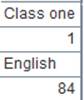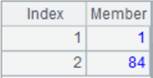bits()
Here is how to use bits() functions.
bits()
Description:
Convert a number represented by a certain numeral system to a decimal number.
Syntax:
bits(xi,…)
Note:
The function converts a number of a certain numeral system to a decimal integer according to a specific rule. Parameter xi represents the value in the ith position of the number counted from right to left. When no option is present the function converts a binary number to a decimal number.
When there is only one parameter xi and xi is a sequence, write the parameter in the form of x(1),x(2),…x(i).
If there is only a single xi and it is a string, split it into a sequence of single characters first, and then perform the conversion.
First convert xi to an integer according to the rules of a certain numeral system if it is a string.
Parameter:
|
xi |
An integer/string. |
Option:
|
@h |
Convert xi to integer decimal number according to the rules of hexadecimal numeral system if it is the string. |
|
@d |
First convert xi to an integer if it is the string and then calculate according to the rules of decimal numeral system. |
|
@b |
Convert to 0 if parameter xi is false and to 1 if the parameter is true, and then convert them to a decimal number according to the rules of binary system. |
|
@s |
Won’t convert to a decimal number and should work with another option to return the string forming the number of the corresponding numeral system. |
|
@n |
Enable returning a long integer. |
|
@r |
Enable putting lower bits before higher bits. |
Return value:
Numeric value/string
Example:
|
|
A |
|
|
1 |
[1,0,1,1] |
|
|
2 |
=bits(A1) |
11; convert binary number 1011 to a decimal number. |
|
3 |
=bits("1011") |
11; split the single string into a sequence. It is equal to =bits("1","0","1","1"). |
|
4 |
=bits@d(1,1,1,5) |
1115; convert 1115 to a decimal number. |
|
5 |
=bits@b(true,false,true) |
5; convert binary number 101 to a decimal number. |
|
6 |
=bits@b(1,1,0,1) |
13; convert binary number 1101 to a decimal number. |
|
7 |
=bits@h("A",1,1,5) |
41237; convert hexadecimal number A115 to a decimal number. |
|
8 |
=bits@r(0XBB0D8196) |
3138224534; the low-order b its go first. |
|
9 |
=bits@sd(12) |
12; return a decimal number. |
|
10 |
=bits@sh(1212) |
4bc; return a hexadecimal number. |
|
11 |
=bits@n(67546523567) |
Return result as a long integer.
|
A.bits()
Description:
Convert a sequence of bit values to a sequence of long numeric values.
Syntax:
A.bits()
Note:
The function converts a sequence of binary bits A to a sequence of long numeric values, during which every 64 members is transformed to one long numeric member.
Parameter:
|
A |
A sequence of binary bits. |
Option:
|
@b |
When A consists of Boolean members, convert to 1 for true and to 0 for false. |
Return value:
A sequence of long numeric values
Example:
|
|
A |
|
|
1 |
=192.(rand(2)) |
Randomly generate a sequence of binary bits. |
|
2 |
=A1.bits() |
Convert A1 to a sequence of long numeric values. For instance:
|
|
3 |
=[1,0,1,1].bits() |
Return [-5764607523034234880]. |
|
4 |
=[true,false,true,true].bits@b() |
Return [-5764607523034234880]. |
B.bits(n)
Description:
The inverse operation of A.bits() function; get value of the nth bit.
Syntax:
B.bits(n)
Note:
The function gets value of the nth bit; it is the inverse operation of A.bits() function.
Parameter:
|
B |
The value returned by A.bits(). |
|
n |
An integer representing the nth bit. |
Option:
|
@b |
Judge whether value of the nth bit in sequence B is 1; the function returns true when the bit value is 1; and returns false when it is 0. |
Return value:
0/1/Boolean
Example:
|
|
A |
|
|
1 |
=192.(rand(2)) |
Randomly generate a sequence of binary bits. |
|
2 |
=A1.bits() |
Convert A1 to a sequence of long numeric values. For instance:
|
|
3 |
=A2.bits(61) |
Return 1. |
|
4 |
=A2.bits@b(61) |
Judge whether the 61th bit member of A2’s sequence is 1 and return true |
|
5 |
=192.(A2.bits(~)) |
Return same result as A1 does. |