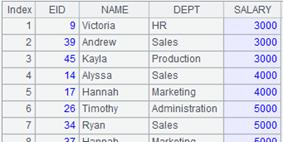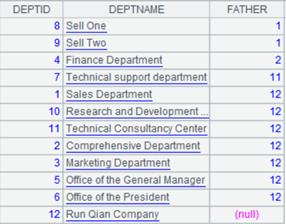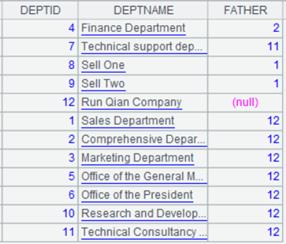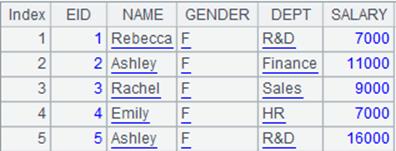T()
Description:
Read in content of a file according to file extension and return result as a table sequence.
Syntax:
T(fn:A,Fi,…;s)
Note:
The function read in content of file fn according to the file extension and returns result as a table sequence. The supported file types are txt/csv/xls/xlsx/btx/ctx.
When parameter A is present, write it to fn. The method is to first clean up the content of fn and then write data in.
Parameter:
|
fn |
A data file |
|
A |
A record sequence/cursor; can be absent |
|
Fi |
A column header in the data file, which can be represented by #1,#2,… (column 1, column 2, …); can be absent |
|
s |
A separator that can be absent if the data file is of text format; it is the sheet name, which should not exceed 31 characters and contain special characters []:/\?*, if the file is of format of xls or xlsx |
Option:
|
@b |
Won’t read in the column headers; will read in them by default |
|
@c |
Read in the file content as a cursor |
Return value:
A table sequence
Example:
|
|
A |
|
|
1 |
D:\City.txt |
|
|
2 |
=T(A1) |
Read all content of City.txt:
|
|
3 |
=T(A1,CityName) |
Read in CityName column of City.txt:
|
|
4 |
=T(A1,#2,#3) |
Read in column 2 and column 3 of City.txt:
|
|
5 |
=T("D:/emp.xls";"emp2018") |
Read in content of sheet named emp2018 from emp.xls: |
|
6 |
=T("D:/users.txt";",") |
Read in content of comma-separated users.txt. Below is the file’s content:
The table sequence returned:
|
|
7 |
=T("D:/user-a.txt":A6) |
Delete all content from user-a.txt and write A6’s data in it: |
|
8 |
D:\node.txt |
node.txt doesn’t have headers. Its content is as follows:
|
|
9 |
=T(A8) |
Read in content of node.txt and make the first row as headers:
|
|
10 |
=T@b(A8) |
Use @b function to assume that there aren’t headers in the file:
|
|
11 |
=T@c(A8) |
Use @c opton to read in the file content as a cursor
|