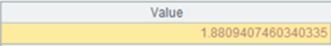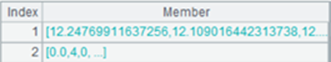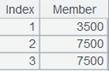xo.xlsimport()
Description:
Retrieve a table sequence from an Excel file object.
Syntax:
xo.xlsimport(Fi,..;s,b:e)
Note:
The function retrieves rows from row b to row e from the specified sheet s in Excel file f and returns them as a table sequence. Retrieve rows from the first to the last when both parameter b and parameter e are absent.
Parameter:
|
xo |
An Excel file object read in non-@w way. |
|
Fi |
Excel column name; retrieve all columns when omitted. Use the sequence number to locate a column when it is #. |
|
s |
Sheet name or sheet number; use the first sheet when omitted. |
|
b |
The starting row; if omitted, retrieve rows from the first to row e; in this case, ":" can be omitted. |
|
e |
The ending row; if omitted, retrieve rows from row b to the last; in this case, ":" cannot be omitted; if e is greater than the actual number of rows, use the actual number of rows. Retrieve rows backwards when e<0. It should be a positive integer when the Excel object is retrieved using @r. |
Option:
|
@t |
Export the first row of the Excel file as field names; if not supplied, use _1, and _2,… as field names. When parameter b is supplied, it is treated as the header row. |
|
@c |
Return the retrieved table sequence as a cursor; here the Excel file object must be read with @r option and parameter e should not be less than 0. |
|
@b |
Remove blank rows before and after the Excel data when reading content in; it becomes invalid when @c option is also present. |
|
@w |
Enable returning a sequence of sequences where members of sub-sequences are cell values; it cannot work with @t, @c and @b options. |
|
@p |
Must work with @w and return a sequence of sequences; each sub-sequence is made up of column values. |
|
@s |
Enable returning a string delimited by /tab. |
|
@n |
Remove white spaces on both sides of a string; read an empty string as null. |
Return value:
Table sequence
Example:
|
|
A |
|
|
1 |
=file("E1.xls").xlsopen() |
Read the E1.xls file and return it.
|
|
2 |
=A1.xlsimport() |
Read all data in the first sheet as there are no parameters:
|
|
3 |
=A1.xlsimport@t(ID,NAME;2) |
Retrieve columns whose names are ID and NAME on the second sheet, and make the first row as the header row.
|
|
4 |
=A1.xlsimport(;"employee",10:20) |
Retrieve data from row 10 to row 20 on the employee sheet.
|
|
D:/excel/emp.xls |
Below is the content of emp.xls:
|
|
|
6 |
=file(A5).xlsopen().xlsimport@tb() |
Use @b option to remove blank rows before and after the data when
reading it. |
|
7 |
=file("E2.xlsx").xlsopen@r() |
Retrieve data from the Excel file in the @r way. |
|
8 |
=A7.xlsimport@c() |
Return Excel data as a cursor. |
|
9 |
=file("E3.xls").xlsopen().xlsimport@w(;2) |
Use @w option to return a sequence of sequences, whose members are Excel rows:
|
|
10 |
=file("E4.xls").xlsopen().xlsimport@wp() |
Use @wp options to return a sequence of sequences, whose members are Excel columns:
|
|
11 |
=file("E5.xls").xlsopen().xlsimport@s() |
@s option works to return a string delimited by CR/tab:
|
|
12 |
=file("E6.xls") |
Below is content of E6.xls:
|
|
13 |
=A12.xlsopen().xlsimport@n() |
Remove white spaces at both ends of string “Rebecca”, and read empty strings as nulls:
|