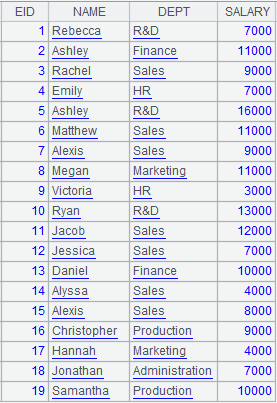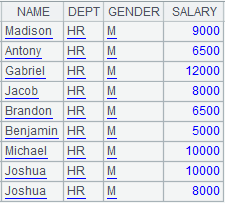T.index( f:h,w;C,…;F,… )
Description:
Create index file for an entity table.
Syntax:
T.index(f:h,w;C,…;F,…)
Note:
For records of entity table T that meets condition w, use column C,… as the key and create index file object f on it; the index file does not update itself accordingly when the composite table is updated (or reset).
Field name of entity table T; the presence of F speeds up the query. When using the index file to retrieve data, get the indexed fields C,… and F field only; retrieve all fields when F is absent.
Creating an index file requires the presence of column C,… and index file object f.
If parameter h is present and @w option is absent, create a HASH index file whose length his h; create a full-text index file when @w option works; create an ordered index file when both parameter h and @w option are absent. Parameter F should be absent if you need to create a HASH index or full-text index.
When T is an attached table, parameter C cannot be a field inherited from the primary table.
Parameter:
|
T |
An entity table |
|
f |
Index file object |
|
w |
Filtering condition; retrieve the whose set if the parameter is absent |
|
C |
The field for which an index is created |
|
h |
Hash index length; can be omitted |
|
F |
Field name in an entity table; can be omitted |
Option:
|
@2 |
Work when only parameter f is present; used to load the index file to the memory and can increase performance |
|
@3 |
Work when only parameter f is present; used to load the index file to the memory; help achieve higher performance than @2 but occupy more memory space |
|
@0 |
Close the index to release resources when only parameter f is present |
|
@w |
Create a full-text index on column C, which should be a string type single column; Only support like("*X*") style search; X can be a string made up of letters, numbers or common characters, whose length should be greater than 2, or one or more Chinese characters; Case-insensitive when the index string is made up of letters; With this option, parameter h is interpreted as the largest number of records matched with each index string; no such interpretation when h is absent |
Return value:
Entity table
Example:
Create an ordered index file:
|
|
A |
|
|
1 |
=demo.query("select EID,NAME,BIRTHDAY,DEPT,GENDER,HIREDATE,SALARY from employee ") |
Return a table sequence. |
|
2 |
=file("empi.ctx") |
|
|
3 |
=A2.create@y(#EID,NAME,BIRTHDAY,DEPT,GENDER,HIREDATE,SALARY) |
Create a composite table. |
|
4 |
=A3.append@i(A1) |
Append table sequence A1’s data to the composite table. |
|
5 |
=file("index_dzdpx") |
Create index file object. |
|
6 |
=A3.index(A5,DEPT=="HR";EID;DEPT) |
For data of EID and DEPT fields meeting DEPT=="HR" in composite table A3, create ordered index file index_dzdpx on EID, which is the indexed field. |
|
7 |
=file("index_px") |
Create index file object. |
|
8 |
=A3.index(A7;EID,NAME) |
Create index file index_px for composite table A3 on EID and NAME, which are indexed fields; as parameter F is absent, read all fields of the table. |
|
9 |
=A3.icursor(EID,NAME,DEPT,SALARY;EID<20;A7,A5) |
Query EID, NAME, DEPT and SALARY fields meeting EID<20 in the composite table according to the index file.
|
Create a HASH index file:
|
|
A |
|
|
1 |
=file("empi.ctx").open() |
Open the composite table. |
|
2 |
=file("index_hs") |
Create index file object. |
|
3 |
=A1.index(A2:10;DEPT,GENDER) |
Create a HASH index file whose length is 10 for composite table empi.ctx on DEPT and GENDER, which are the indexed fields. |
|
4 |
=A1.icursor(NAME,DEPT,GENDER,SALARY;[["HR","M"]].contain(DEPT,GENDER);A2) |
Use index file index_hs to query data of NAME, DEPT, GENDER and SALARY fields where DEPT is HR and GENDER is M in the composite table and return a cursor, whose content is as follows:
|
Create a full-text index file:
|
|
A |
|
|
1 |
=file("empi.ctx").open() |
Open the composite table file. |
|
2 |
=file("index_qw") |
Create index file object. |
|
3 |
=A1.index@w(A2;NAME) |
Use @w option to create a full-text index file for composite table empi.ctx on NAME which are the indexed field. |
|
4 |
=A1.icursor(EID,NAME,BIRTHDAY;like(NAME," *ann *");A2) |
Use index file index_qw to query data of EID, NAME and BIRTHDAY fields in the composite table where NAME values contain string “ann” and return result as a cursor, whose content is as follows:
|
|
5 |
=file("index_qw1") |
|
|
6 |
=A1.index@w(A5:5;NAME) |
Use @w to create a full-text index file, whre the index string is case-insensitive; the value of parameter h is 5 means the largest number of records each index string can match. |
|
7 |
=A1.icursor(EID,NAME,BIRTHDAY;like(NAME,"*ANN*");A5) |
Content of the returned cursor is as follows:
|
Automatically load the composite table’s index file:
|
|
A |
|
|
1 |
=file("empi.ctx").open() |
Open the composite table file. |
|
2 |
=A1.index@2(file("index_qw")) |
Load the composite table’s index file to the memory. |
|
3 |
=A1.icursor(EID,NAME,BIRTHDAY;like(NAME,"A*");file("index_qw")) |
Use the index file loaded to the memory to query data in the composite table. |
|
4 |
=A1.index@0(file("index_qw")) |
Release the memory resources occupied by the index file. |
|
5 |
>A1.close() |
Close the composite table. |