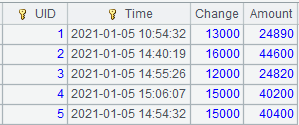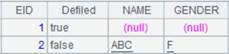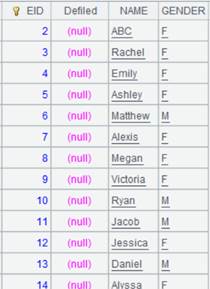f.create( C,…; x;b )
Description:
Create a composite table based on a file.
f.create(C,…;x;b)
Note:
The function creates a composite table using composite table file f and generates a multizone composite table if f is a homo-name files group. Parameter C is a column, which is a dimension if it is preceded by #, of the would-be composite table, and parameter x is a zone table expression. The dimension and all fields before it must be ordered.
Parameter:
|
f |
A composite table file object or a homo-name files group object |
|
C |
A column of the would-be composite table |
|
x |
A zone table expression, whose result is the integer representing the corresponding zone table |
|
b |
Block size, whose unit is byte. Default value is the “Composite table block size” configured in the configuration options; when esProc is integrated into a third-party application, the parameter’s default value is value of blockSize configured in raqsoftConfig.xml file |
Option:
|
@u |
Do not compress the file; default is to compress it |
|
@r |
Generate a row-wise file while default is columnar storage, which does not support the multicursor |
|
@y |
Force to re-create the file even if the target file already exists; defalut is to terminate computation |
|
@p |
Use the first field as the grouping key |
|
@v |
When columnar storage is used to generate the composite table, check whether each of its columns is pure during data maintenance and save the data type |
|
@t |
Create key for the composite table (including multizone composite table) using dimensions and the last key field is the time key; in this case no attached table is allowed |
|
@d |
Used on a multizone composite table; the first field after key fields is regarded as the update mark field, whose values fall in three types: null representing to-be-added, true representing to-be-deleted, and false meaning to-be-modified; the program retrieves data from a multizone composite table according to the update mark field valuep |
Return value:
A composite table or a homo-name files group
Example:
|
|
A |
|
|
1 |
=file("employee1.ctx") |
Generate composite table file employee1.ctx. |
|
2 |
=A1.create(#EID,NAME,GENDER) |
Create A1’s base table whose columns are EID, NAME and GENDER; EID is the dimension. |
|
3 |
=connect("demo").cursor("select EID,NAME,GENDER,SALARY from employee where GENDER='M' ").sortx(EID) |
|
|
4 |
=connect("demo").cursor("select EID,NAME,GENDER,SALARY from employee where GENDER='F' ").sortx(EID) |
|
|
5 |
=[A3,A4].mcursor() |
Return a multicursor. |
|
6 |
=file("emp.ctx":[1,2]) |
Generate a homo-name files group, which contains two files 1.emp.ctx and 2.emp.ctx. |
|
7 |
=A6.create@y(#EID,NAME,GENDER,SALARY;if(GENDER=="F",1,2)) |
Create a multizone composite table; if(GENDER=="F",1,2) is zone table expression and @y forces to re-create the target file even if it already exists. |
|
8 |
=A7.append@i(A5) |
Append data in A5’s multicursor to A7’s multizone composite table; each part of the multicursor uniquely corresponds to A7’s one zone table. |
|
9 |
=file("1.emp.ctx").open().cursor().fetch() |
View data in zone table 1.emp.ctx. |
|
10 |
=file("2.emp.ctx").open().cursor().fetch() |
View data in zone table 2.emp.ctx. |
Use the first field as the segmentation key:
|
|
A |
|
|
1 |
=file("CITIES.ctx") |
Generate composite table file CITIES.ctx. |
|
2 |
=A1.create@p(STATEID,#CID,NAME,POPULATION) |
Create the base table of CITIES.ctx and use @p option to make the first field STATEID the grouping key; when the option is absent, use dimension field CID as the default grouping field. |
Set the time key:
|
|
A |
|
|
1 |
=file("transaction.ctx") |
|
|
2 |
=A1.create@yt(#UID,#Time,Change,Amount) |
Create the composite table’s base table; @t option works to set UID as the basic key and Time as the time key. |
|
3 |
=file("transaction.txt").cursor@t().sortx(UID,Time) |
Return a cursor ordered by UID and Time. |
|
4 |
=A2.append@i(A3) |
Append cursor A3’s data to the base table. |
|
5 |
=A2.import() |
Retrieve data of the base table.
|
When update mark field is present:
|
|
A |
|
|
1 |
=connect("demo").cursor("select EID,NAME,GENDER from employee") |
|
|
2 |
=A1.derive(null:Defiled) |
|
|
3 |
=A2.new(EID,Defiled,NAME,GENDER) |
Return a cursor, whose content is as follows:
|
|
4 |
=file("ed.ctx":[1,2]) |
Homo-name files group: 1.ed.ctx and 2.ed.ctx. |
|
5 |
=A4.create@yd(#EID,Defiled,NAME,GENDER;if(GENDER=="F",1,2)) |
Create a composite table, set EID as the key, use @d option to make Defield field the deletion mark, and put records where GENDER is F to 1.ed.ctx and the other records to 2.ed.ctx. |
|
6 |
=A5.append@ix(A3) |
Append cursor A1’s data to the multizone composite table. |
|
7 |
=create(EID,Defiled,NAME,GENDER).record([1,true,,2,false, "ABC","F"]).cursor() |
Return a cursor, whose content is as follows:
|
|
8 |
=file("ed.ctx":[3]) |
|
|
9 |
=A8.create@yd(#EID,Defiled,NAME,GENDER;3) |
Add zone table 3.ed.ctx |
|
10 |
=A9.append@i(A7) |
Append cursor A7’s data to zone table 3.ed.ctx. |
|
11 |
=file("ed.ctx":[1,2,3]) |
|
|
12 |
=A11.open() |
Open A11’s multizone composite table. |
|
13 |
=A12.cursor@w() |
Return the multizone composite table as a cursor, use @w option to handle the update mark, which means the record where EID field value is 1 recognized as the to-be-deleted and the one where EID is 2 is recognized as to-be-modified. |
|
14 |
=A13.fetch() |
Fetch data in cursor A13.
We can see that the record where EID is 1 isn’t retrieved from the multizone composite table and NAME value of the one where EID is 2 is modified. |