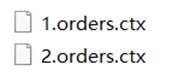Reset CTX Table
The item lets you rearranges a composite table to generate a new composite table file.
Click CTX -> Reset to enter the following window:
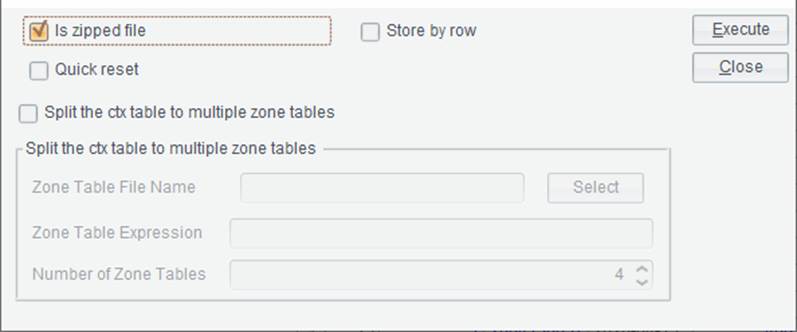
Is zipped file: Set whether to use a data compression technique to store the composite table.
Store by row: Set whether to store data row-wise. Default is use column-wise storage.
Quick reset: Set whether to reset the composite table quickly.
Split the ctx table to multiple zone tables: Set whether to split the current composite table into multiple zone tables.
Zone Table File Name: Set zone table file name, which consists of zone table number and zone table name, like “1.zone table name.ctx”.
Zone Table Expression: Edit a zone table expression.
Number of Zone Tables: Specify the number of zone tables you want to divide the composite table into.
Edit a zone table expression to split the current composite table into multiple zone tables:
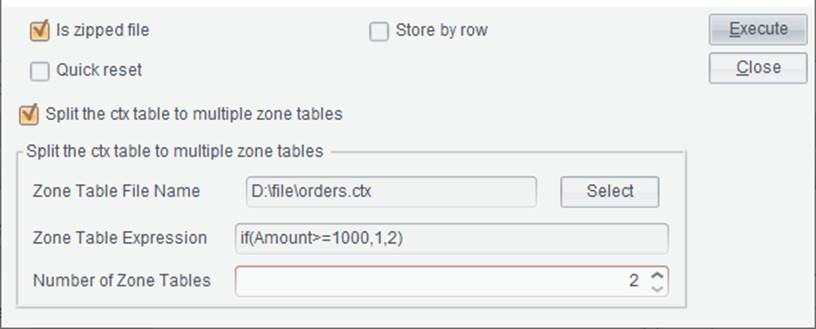
Click Execute to get the following zone tables: