Process Data
After a data source is defined, we can perform operations on it, such as adding computed column, filtering, sorting, grouping & aggregation, retrieving fields, set operations and data association.
For instance, we want to add a column Compute in orders2020.txt, assign values to it through Amount+50, and store the new file in another data source.
Select Text File data source, click Edit ->
Computed Column or Computed Column icon ![]() on Menu Bar to enter the following Add Computed
Column window:
on Menu Bar to enter the following Add Computed
Column window:

Click Add button ![]() to add a computed column.
to add a computed column.

Then click OK and a new data source will be displayed.

The expression can use a parameter, which can be set on Parameter Settings window. Click Tool -> Param to enter the window:
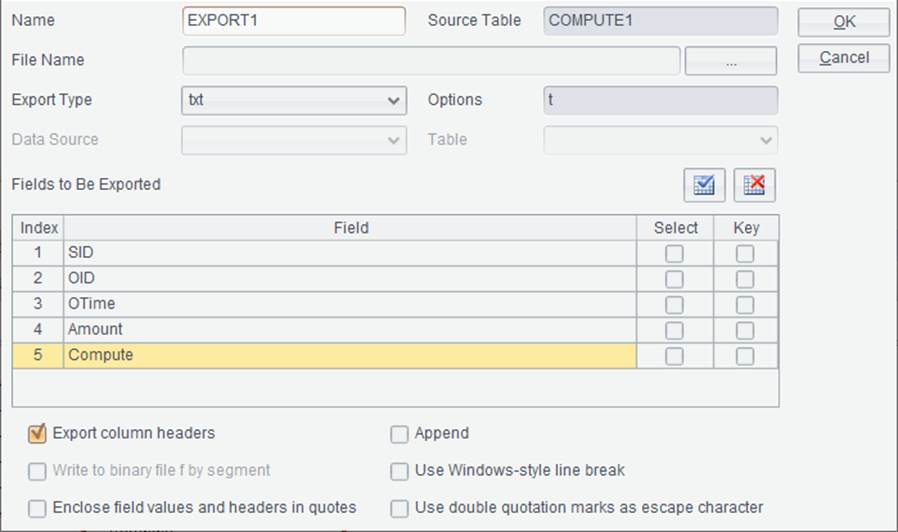
Click Add button ![]() to add a parameter to use in the
expression.
to add a parameter to use in the
expression.
Relevant options are explained in Add Computed Column.
There are detailed directions about data filtering, sorting, grouping & aggregation and retrieval are in Complex computations.