Save result set
This section explains how to save an edited result to a file.
Save as text
Click ![]() and we can save the current
result set as a text file of txt format.
and we can save the current
result set as a text file of txt format.
Export to file
Click ![]() and we can export the current
result set as a data file of a certain format. Supported file formats include
ctx, btx, txt, csv, and xlsx. Below is the export interface:
and we can export the current
result set as a data file of a certain format. Supported file formats include
ctx, btx, txt, csv, and xlsx. Below is the export interface:
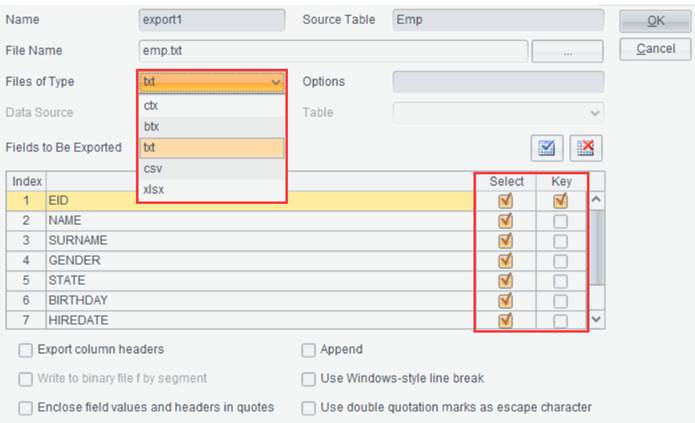
Set name of the file to be exported, select export type, check fields to be exported and the primary key, and click “OK” to export data in a result set to a file.
【Export column headers】 Write field names to the first row of the file.
【Append】Append-write; the appended contents need to have same data structure as the target file, otherwise error will be reported.
【Write to binary file by segment】 When the export type is btx, you can write data by segment as a faster binary file.
【Use Windows-style line break】Use Windows-style line break, which is \r\n; otherwise use system default.
【Enclose field values and headers in quotes】 Enclose exported text field values and names with quotes.
【Use double quotation marks as escape character】Convert two double quotation marks into one and do not escape other characters.