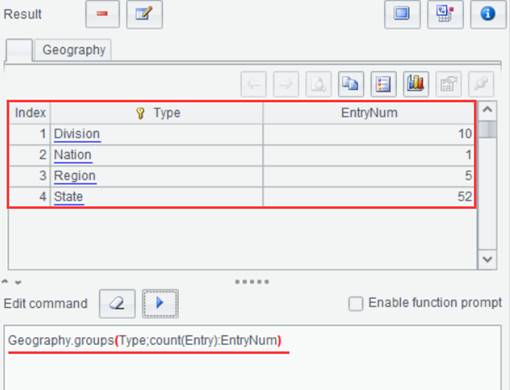Enable function prompt
There are so many functions, what if we cannot remember all? Don’t worry, esProc offers “Enable function prompt” option. When checked, you enter the several starting letters of a function and all matching functions will be dynamically listed.
For example. to use xlsimport() function, we enter =xl under “Edit command”:
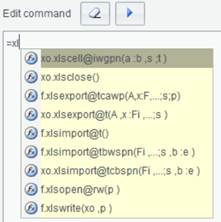
And all matching functions are listed. We can double-click the desired one or press Up or Down key to select one. Then press Enter and the whole function will be automatically written to the command.
By checking “Enable function prompt”, function edit becomes convenient and a description appears whenever the cursor hovers over a function: