Encrypt Data Source
In the data source configuration interface, you can configure data source encryption. Click Tool -> Datasource to get into the following interface:
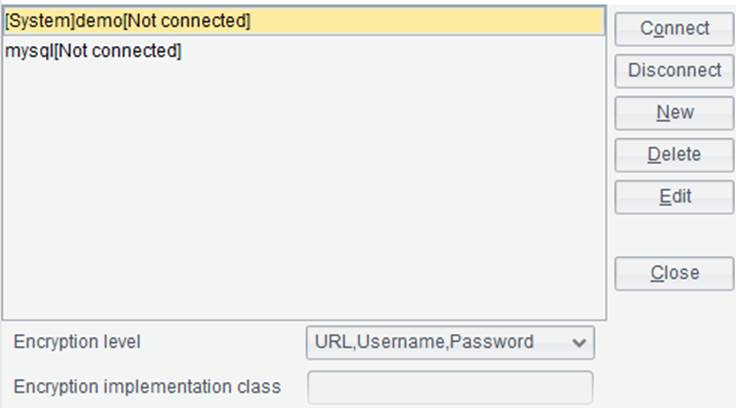
【Encryption Level】: Encrypt URL, user name or password in the data source definition. The value corresponds to encryptLevel property configured in raqsoftConfig.xml file. The encryptLevel property value is 0 (plaintext), 1 (password encryption) or 2 (URL, username and password encryption).
Plaintext — Do not encrypt URL, user name and password in the data source definition. In this case, encryptLevel = 0.
Password — Encrypt the password in the data source definition. In this case, encryptLevel = 1.
URL, username and password — Encrypt URL, user name and password in the data source definition. In this case, encryptLevel = 2.
【Encryption implementation class】To enable users to modify data source password encryption and decryption as needed more conveniently, esProc provides com.scudata.common.IPwd interface. By implementing this interface, users can encrypt and decrypt data source password in their own ways.
Encrytion/Decryption methods:
encrypt
Syntax: public String encrypt(String pwd)
Parameter: pwd – password
Function: Encrypt data source password
Return value: Encrypted password
decrypt
Syntax: public String decrypt(String pwd)
Parameter: pwd – password
Function: Decrypt data source password
Returns: Decrypted original password
How to use the interface:
1. Put the custom class to the designer’s class path;
2. Enter the custom class path in “Encryption implementation class” in Designer -> Tool -> Datasource.