SPL File
The cellset code can be stored as a text file with the extension .spl. You can open and execute a spl file in IDE or execute one at the command line.
Store the cellset content as a .spl file:
Take the following dfx file as an example:
|
|
A |
B |
|
1 |
func |
|
|
2 |
|
return[1,2,3,4] |
|
3 |
=func(A1) |
|
Below is the content of corresponding SPL file:
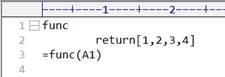
To open a .spl file:
Use tab to separate columns and carriage return to delimit rows at the import of a SPL file. The beginning lines preceded by the pound sign (#) are for defining a parameter.
Here’s a SPL file:
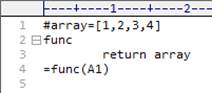
To open this SPL file:
We define a cellset parameter:
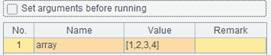
And get the following result:
|
|
A |
B |
|
1 |
func |
|
|
2 |
|
return array |
|
3 |
=func(A1) |
|