Paste Excel values
This is an esProc Desktop edition feature.
First, copy a data range in an Excel file:
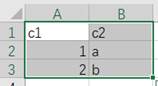
Then in esPoc, click “Paste Excel values” button in “Program parameter” window to paste values of the copied Excel data range to the parameter value in the format of a two-layer sequence, as shown below:
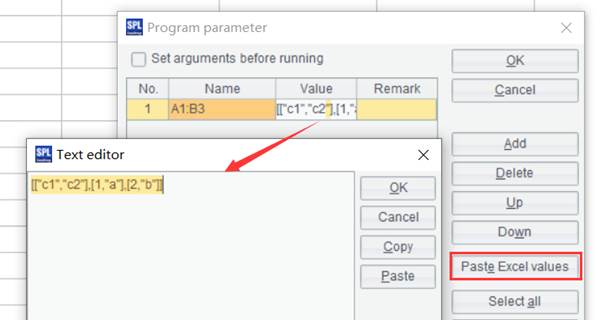
Call the parameter and get the following result:
