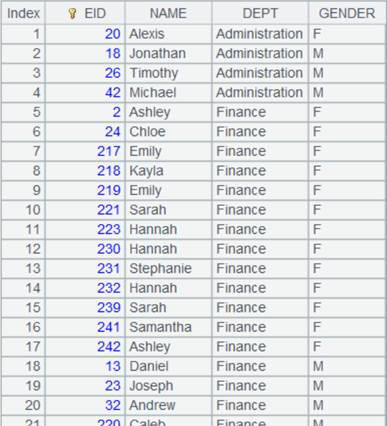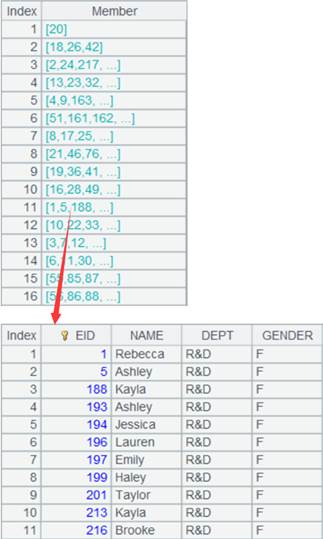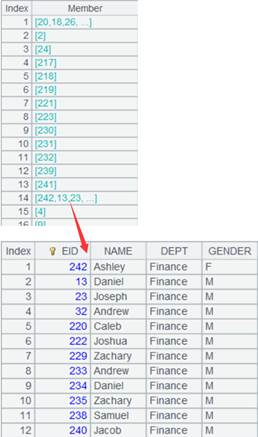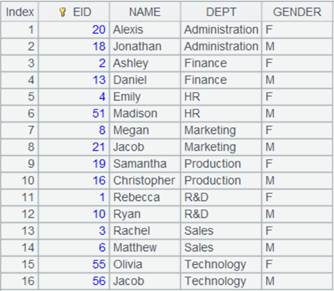T. group ()
Description:
Define a computation, which will group records by comparing the grouping field in each with its next neighbor, on a pseudo table and return a new pseudo table.
Syntax:
T.group(xi,…)
Note:
The function defines a computation on pseudo table T that should be ordered, which will group records by grouping expression xi whose value will only be compared with its next neighbor – which amounts to a merge, and return a new pseudo table.
Parameter:
|
T |
A pseudo table |
|
xi |
Grouping expression; use comma to separate multiple grouping fields or expressions |
Option:
|
@i |
x is a Boolean expression. Begin a new group when a record makes it return true. In this case there should be only one x |
|
@1 |
Get the first record of every group to form a record sequence and return it; here it is number 1, instead of letter l |
|
@v |
Store the composite table in the column-wise format when loading it the first time, which helps to increase performance |
Return value:
Pseudo table object
Example:
|
|
A |
|
|
1 |
=create(file).record(["D:/file/pseudo/empT.ctx"]) |
|
|
2 |
=pseudo(A1) |
Generate a pseudo table object, whose data is as follows:
|
|
3 |
=A2.group(GENDER,DEPT) |
Define a computation on A2’s pseudo table, which will put records where both GENDER and DEPT values are same into the same group, and return a new pseudo table. |
|
4 |
=A3.import() |
Import data from A3’s pseudo table while executing the computation in A3 defined on A2’s pseudo table, and return the following pseudo table:
|
|
5 |
=A2.group@i(GENDER=="F") |
With @i option, create a new group whenever the record meets the condition GENDER=="F". |
|
6 |
=A5.import() |
Get data from A5’s pseudo table.
|
|
7 |
=A2.group@1(GENDER) |
With @1 option, return the first record of each group. |
|
8 |
=A7.cursor().fetch() |
Fetch data from A7’s pseudo table:
|