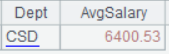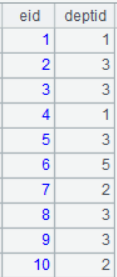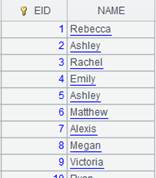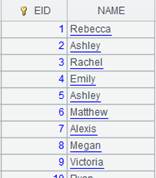T.append(cs)
Description:
Append-write records of a cursor to a pseudo table.
Syntax:
T.append(cs)
Note:
The function append-writes records of cursor cs to pseudo table T.
Parameter:
|
T |
A pseudo table |
|
cs |
A cursor |
Option:
|
@i |
Append-write immediately at exit of the program or at retrieval while, by default, perform the operation when the number of records reaches to a specified number |
|
@x |
Calculate the zone table expression is at each append when append-writing data in a unicursor to a pseudo table whose source composite table is a multizone one because the cursor could correspond to multiple zones |
|
@y |
Write the appended records to the memory instead of keeping it in the external memory |
Return value:
Pseudo table
Example:
Append-write to a pseudo table:
|
|
A |
|
|
1 |
=create(file).record(["D:/file/Employee2.ctx"]) |
|
|
2 |
=pseudo(A1) |
Generate a pseudo table object. |
|
3 |
=create(Dept,AvgSalary).record(["CSD",6400.53])
|
Create a table sequence:
|
|
4 |
=A2.append@i(A3.cursor()) |
Append A3’s cursor record to the pseudo table. |
Append-write a unicursor to a pseudo table:
|
|
A |
|
|
1 |
=file("append/apps.ctx":[1,2]).create@yi(#eid, deptid;(deptid%2)+1) |
|
|
2 |
=to(1,10000).new(~:eid,rand(5)+1:deptid) |
Create a table sequence:
|
|
3 |
=pseudo(create(file,zone).record(["append/apps.ctx",[1,2]])) |
Generate a pseudo table object. |
|
4 |
=A3.append@ix(A2.cursor()) |
With @x option, append-write A2’s unicursor to two zones of A3’s pseudo table by calculating the zone table expression at each append. |
Use @y option to write the appended records to the memory:
|
|
A |
|
|
1 |
=create(file).record(["em.ctx"]) |
Return the pseudo table definition record. |
|
2 |
=pseudo(A1) |
Generate a pseudo table definition object. |
|
3 |
=A2.import() |
Read data from the pseudo table.
|
|
4 |
=create(EID,NAME).record([0,"AAAA"]) |
Return a table sequence:
|
|
5 |
=A2.append@y(A4.cursor()) |
Append table sequence A4’s records to pseudo table A2; @y option enables converting A4’s data to an in-memory zone table and writing it to the memory. |
|
6 |
=A2.import() |
Import data from the pseudo table, where there are records appended in A5.
|
|
7 |
>A2.close() |
Close the pseudo table. |
|
8 |
=pseudo(A1).import() |
Import data from pseudo table A1; as A5 uses @y option and the appended data isn’t written to the external memory, the imported pseudo table data here does not contain A4’s data; the result is the same as A3’s:
|