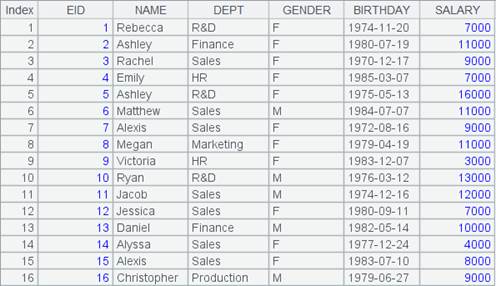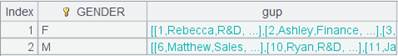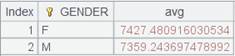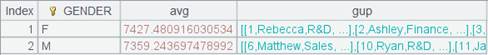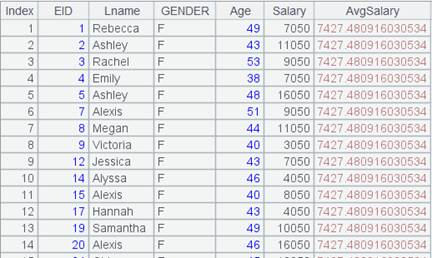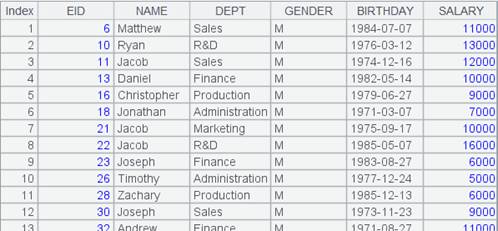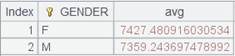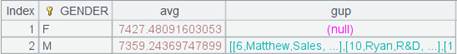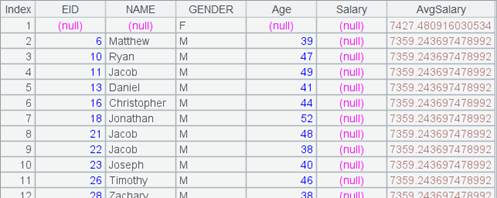ch.news()
Description:
Generate records according to the given condition, concatenate them into a new table sequence and return it to the original channel.
Syntax:
ch.news(X;xi:Fi,…)
Note:
The function attaches a computation to channel ch, which will compute expression xi on record sequence X, use the results as values of the new field Fi to generate multiple records and form a new table sequence, and returns the result to the original channel.
This is an attachment computation.
Parameter:
|
ch |
A channel |
|
X |
A record sequence |
|
xi |
Expression, whose results will be field values; the sign ~ used in the parameter references data from X instead of A. The sign # is used to represent a field with a ordinal number |
|
Fi |
Field name in the given channel; will be automatically identified if the parameter is omitted |
Option:
|
@1 |
Enable a left join; when a record in the given record sequence is empty, create an empty record for the new table sequence |
Return value:
Channel
Example:
|
|
A |
|
|
1 |
=demo.cursor("select EID,NAME,DEPT,GENDER,BIRTHDAY,SALARY from EMPLOYEE") |
Return a cursor. |
|
2 |
=demo.query("select EID,NAME,DEPT,GENDER,BIRTHDAY,SALARY from EMPLOYEE") |
Return a table sequence:
|
|
3 |
=A2.group(GENDER;~:gup) |
Group table sequence A2 by GENDER field and return the following result:
|
|
4 |
=A1.groupx(GENDER;avg(SALARY):avg) |
Group table sequence A1 by GENDER field, compute average SALARY values in each group and return a cursor. Below is the returned data:
|
|
5 |
=A4.join(GENDER,A3:GENDER,gup) |
Attach a computation to cursor A4, which will perform a foreign-key-style join with table A3, and return the original cursor A4. Below is the returned data of A4 executing A5’s compuation:
|
|
6 |
=channel(A5) |
Create a channel and be ready to push cursor A5’s data to the channel, but the push action needs to wait. |
|
7 |
=A6.news(gup;EID,#2:Lname,GENDER,age(~.BIRTHDAY):Age,SALARY+50: Salary,avg:AvgSalary) |
Attach a computation to channel A6, which will get values for gup table - #2:Lname means renaming the table’s second field Lname, and form a table sequence consisiting of fields EID, Lname,GENDER, Age, Salary and AvgSalary, and return the result to the original channel. |
|
8 |
=A6.fetch() |
Execute the result set function in channel A6 and keep the current data in channel. |
|
9 |
=A5.fetch() |
Fetch data from cursor A5 while pushing data to channel A6 to execute the attached computation and keep the result. |
|
10 |
=A6.result() |
Get channel A6’s result:
|
Use @1 option:
|
|
A |
|
|
1 |
=demo.cursor("select EID,NAME,DEPT,GENDER,BIRTHDAY,SALARY from EMPLOYEE") |
Return a cursor. |
|
2 |
=demo.query("select EID,NAME,DEPT,GENDER,BIRTHDAY,SALARY from EMPLOYEE where GENDER='M' ") |
Return a table sequence:
|
|
3 |
=A2.group(GENDER;~:gup) |
Group table sequence A2 by GENDER field and return the following result:
|
|
4 |
=A1.groupx(GENDER;avg(SALARY):avg) |
Group table sequence A1 by GENDER field, compute average SALARY values in each group and return a cursor. Below is the returned data:
|
|
5 |
=A4.join(GENDER,A3:GENDER,gup) |
Attach a computation to cursor A4, which will perform a foreign-key-style join with table A3, and return the original cursor A4. Below is the returned data of A4 executing A5’s compuation:
|
|
6 |
=channel(A5) |
Create a channel and be ready to push cursor A5’s data to the channel, but the push action needs to wait. |
|
7 |
=A6.news@1(gup;EID,NAME,GENDER,age(~.BIRTHDAY):Age,Salary,avg:AvgSalary) |
Attach a computation to channel A6, which will get values for gup table - #2:Lname means renaming the table’s second field Lname, and form a table sequence consisiting of fields EID, Lname,GENDER, Age, Salary and AvgSalary, and return the result to the original channel. Use @1 option to perform a left join; create an empty record for the result table sequence when a record in the record sequene is empty. |
|
8 |
=A6.fetch() |
Execute the result set function in channel A6 and keep the current data in channel. |
|
9 |
=A5.fetch() |
Fetch data from cursor A5 while pushing data to channel A6 to execute the attached computation and keep the result. |
|
10 |
=A6.result() |
Get channel A6’s result:
|