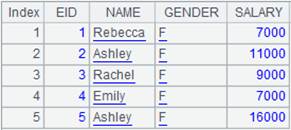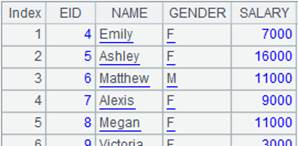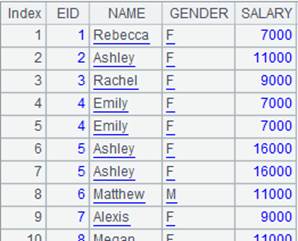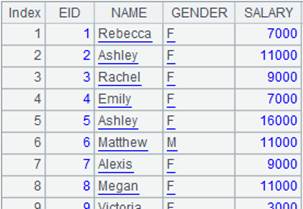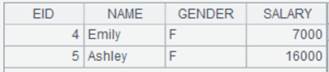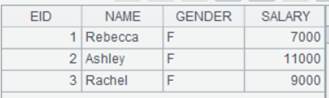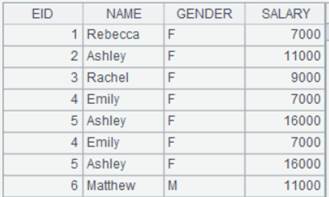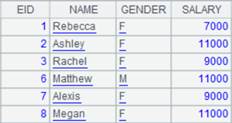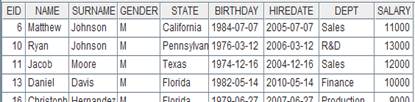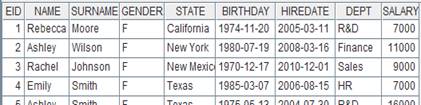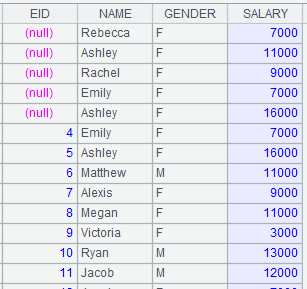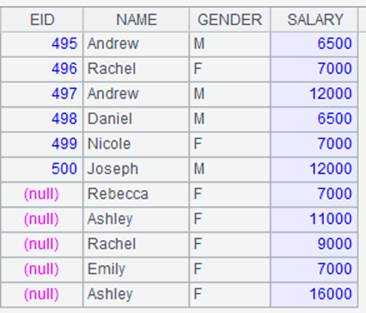A. merge()
Description:
Merge multiple table sequences/record sequences.
Syntax:
A.merge (xi,…)
Note:
The function merges multiple table sequences/record sequences A(i)s (which can be represented as A(i)|…) according to all fields when parameter xi is omitted and when primary keys are not set for A, a sequence of table sequences/record sequences. For records having same xi, first retrieve those in A(i) and then those in A(i+1).
Parameter:
|
A |
Multiple table sequences/record sequences of the same structure |
|
xi |
A field of A(i); if performing merge by multiple fields, use the comma to separate them, for example, x1,x2... |
Option:
|
@u |
Remove the duplicates from the table sequence/record sequence generated from unioning members of A(i)s in certain order; records with same xi have same corresponding members of A(i) |
|
@i |
Return a table sequence/record sequence composed of the common members of A(i)s |
|
@d |
Generate a new table sequence/record sequence by removing members of A(2)&…A(n) from A(1). |
|
@o |
Do not assume that A(i) is already sorted by [xi,…] |
|
@0 |
Put records with null values at the end |
|
@x |
Remove common members of A(i) and union the other members to generate a new table sequence/sequence |
Return value:
Table sequence/record sequence
Example:
|
|
A |
|
|
1 |
=demo.query("select EID,NAME,GENDER,SALARY from EMPLOYEE where EID<6") |
EID field is ordered.
|
|
2 |
=demo.query("select EID,NAME,GENDER,SALARY from EMPLOYEE where EID>3") |
EID field is ordered.
|
|
3 |
=[A1,A2].merge(EID) |
Merge A1 and A2 in order by EID field:
|
|
4 |
=[A1,A2].merge@u(EID) |
Merge A1 and A2 in order by EID field and remove duplicates from the result.
|
|
5 |
=[A1,A2].merge@i(EID) |
Merge A1 and A2 in order by EID field but only keep records that have duplicates. |
|
6 |
=[A1,A2].merge@d(EID) |
Delete A2’s members from A1. |
|
7 |
=[A1,A2].merge@o(SALARY) |
|
|
8 |
=[A1,A2].merge@x(EID) |
Merge A1 and A2 to get a new sequence by removing their common members. |
|
9 |
=demo.query("select * from EMPLOYEE where GENDER = 'M'").keys(EID) |
|
|
10 |
=demo.query("select * from EMPLOYEE where GENDER = 'F'").keys(EID) |
|
|
11 |
=[ A9,A10].merge() |
With xi omitted, this table sequence is the result of merge by the order of the primary keys. |
|
12 |
=demo.query("select * from EMPLOYEE where GENDER = 'M' and EID<15") |
|
|
13 |
=demo.query("select * from EMPLOYEE where GENDER = 'M' and EID>=15") |
|
|
14 |
=[A12,A13].merge(EID,GENDER) |
Merge by the EID field and GENDER field. |
|
=A1.run(EID=null) |
|
|
|
16 |
=[A2,A15].merge(EID) |
|
|
17 |
=[A2,A15].merge@0(EID) |
Records with null values are put in the end. |
Related functions: