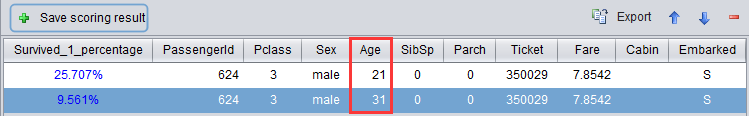Scoring
This lets you score selected data or perform scoring according to a certain condition.
Types
Type 1:
Select a line in “Batch scoring” tab and click “Score the first selected line”:
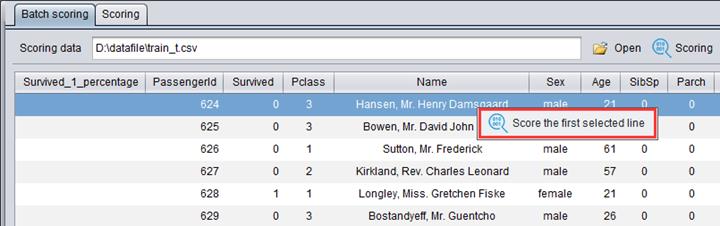
The system will jump to “Scoring” tab and show the result on the top, as shown below:
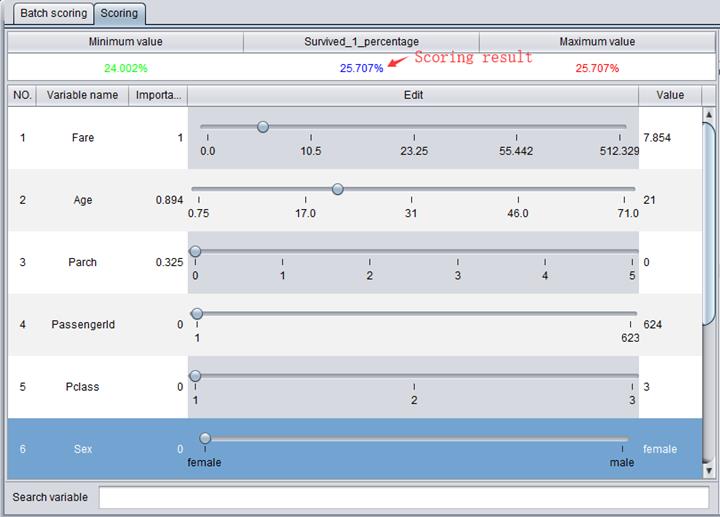
Type 2:
Under the “Edit” in the “Scoring” tab, you can shift the pointer to reset variable values on which the prediction is made. The scoring result will change accordingly.
For example, if values of the other variables remain unchanged and you shift Age value from 21 to 31, the scoring result will become 9.561%, lower than the previous 25.707% when the variable value is 31:
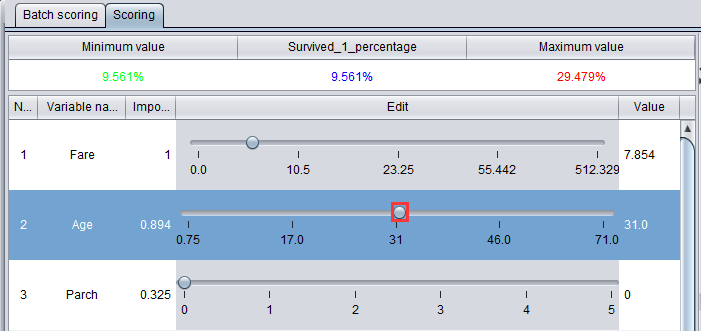
Save scoring result
You can save the current scoring result by clicking “Save scoring result”. And you can export the scoring result, shift it up, shift it down or delete it via “Export”, “Shift up”, “Shift down” and “Delete” buttons.